Lobster: a nice graphical interface to edit Latex-based documents and Beamer-based presentations
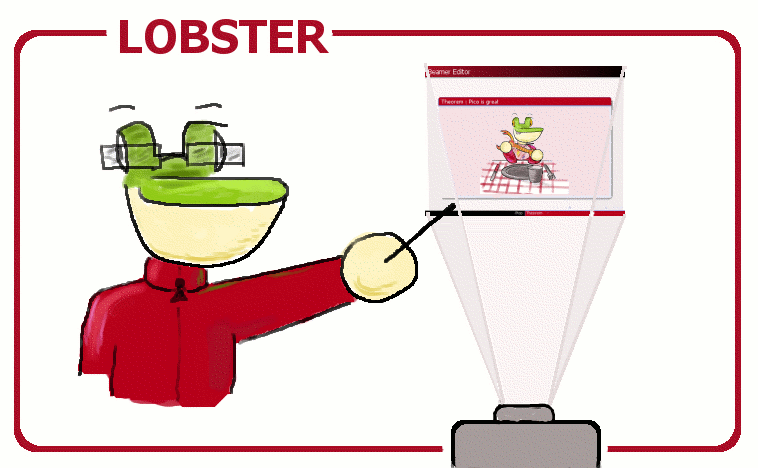
Downloading Lobster
Lobster is released under the CECILL License, provided in the Lobster package. You have to agree with the terms of this license before using Lobster. The most recent release is the 0.4.Installing and starting Lobster
Uncompress, untar. Please, make sure that the Java Runtime Environment 1.6 - or later - is installed on your system. Quite obviously, you also need latex and the beamer class to be installed. We do not provide support for installing those third party elements.Windows users:
Double-click on the jar file located in the bin subdirectory.UNIX users (including MacOS):
Go into the bin subdirectory. Then, from a terminal, enter:java -jar lobster.jar -config config.xml
Three options may be used on the command line to start Lobster:
- -config [filename] in order to precise the configuration file tbe used
- -loadmode [mode] with mode being either iso-8859-1, utf8, utf16. This option can be used to specify the character encoding mode that Lobster uses to load tex and bib files.
- -debug
Information on releases
- Since 0.3 (Since the 18th of January, 2012) [since build 1085]
- External compilation window
- Find and replace facility
- Encoding support: default one, ISO-8859-1, UTF8, UTF16 (before: only the default one).
- Reorganization of the graphical interface: tree, find and compilation are now regrouped on the top lower left part of the figure
- (Known as BeamerEditor) 0.5-beta1 (Since the 12th of November, 2009) [since build 712]
- Shortcut to insert program code (e.g. C code)
- Remove bug on code insertion
- Bug when loading a new presentation: beamer was stuck (resolved)
- Name of the presentation is used in the tree instead of "My presentation".
- Using "article" latex class to generate notes
- Action to generate a one-slide presentation from the slide under selection
- New window to see the resulting latex code
- Auto-indent code using CTRL-I
- Automatic selection of tree node when appending slides, up, or down commands
- Shortcuts for text sizes
- Shortcuts for tabular
- Possibility to select dictionaries in the "tool" menu
- Possibility to pre-select dictionaries in xml configuration file, suing a "*" character before the dictionary file name
- Possibility to edit slide titles on the separate textarea
- Possibility to add words to personal dictionary, using a right-click on a word
- Last presentation file name is now displayed in "file" menu
- No more restriction on the "%Note" format: letters can be in uppercase or lowercase format
- Possibility to set colors in the xml configuration file
- 0.4 (released the 12th of November, 2009) [build 711]
- Improved spell checking
- Support of personal dictionary
- Support for latex shortcuts: itemize, blocks, figures
- Menu for Latex commands
- About
- "Duplicate slide" button
- Autosave
- Note generator
- 0.3 (released the 10th of November, 2009) [build 583]
- Improved coloring
- Print line number, both of the current slide, and inside of the latex document
- Print column number
- Expand / collaps checkbox
- Improved tree manipulation
- Support of lastly opened file
- Spell checking
- Possibility to activate / deactivate spellchecking
- 0.2 (released the 9th of November, 2009) [build 506]
- "Save as"
- Undo / redo [draft i.e. they are known bugs]
- Use of a tree instead of a list for displaying slides
- Icons for elements of the tree
- Improved saving in tex format
- Improved text coloring (now works when typing text)
- Buttons for insert slides before and after the selected one
- 0.1 (released the 4th of November, 2009)

