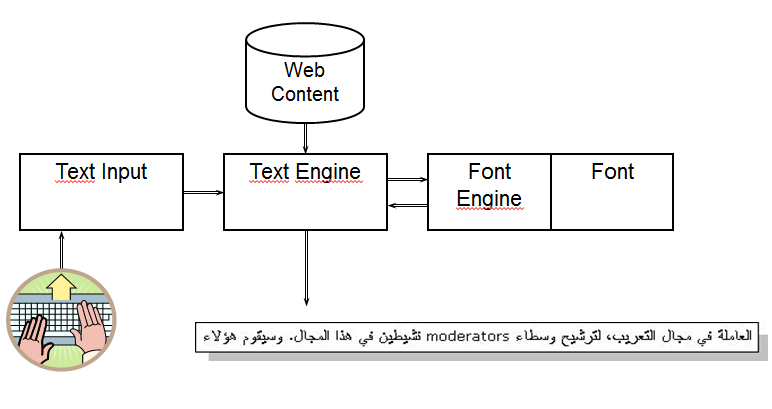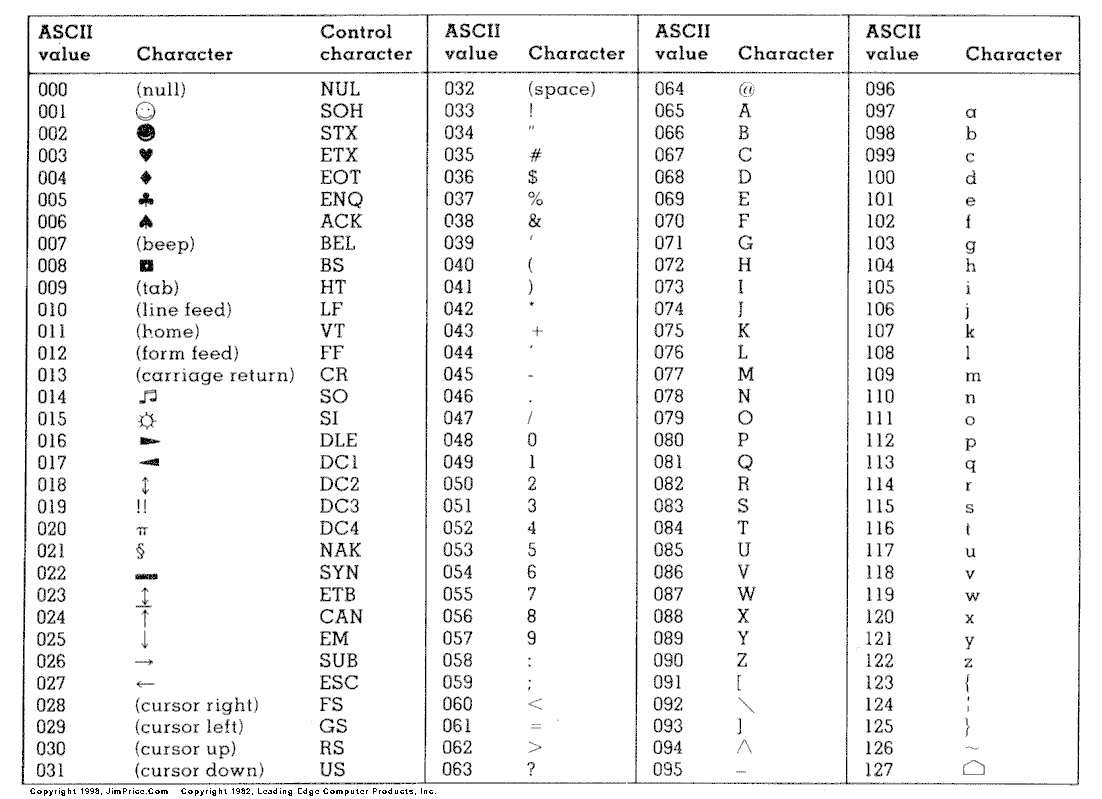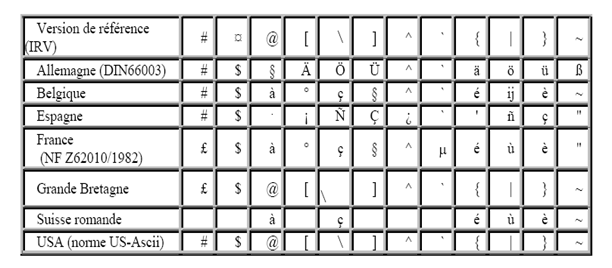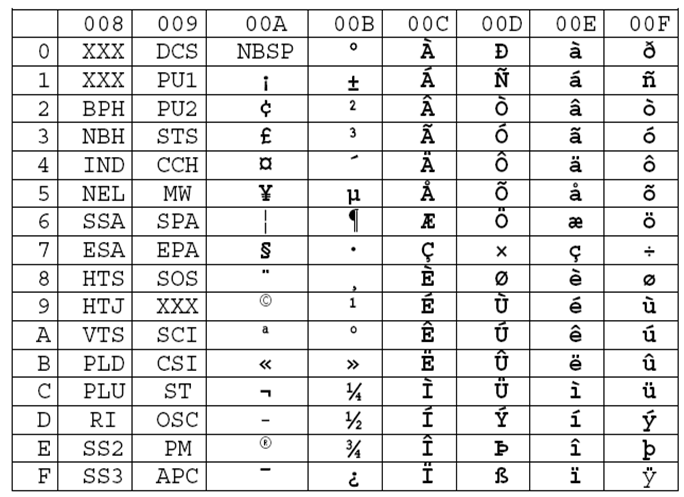Data on the Web
- The web started with static content and became gradually dynamic over the years.
- Now, almost every page is a Web Application or has some attributes of a Web Application.
- Reminder: A Web Application is HTML + CSS + JS + resources + server-side support
- Web Applications can process and display data
- In e-commerce applications: catalog items and prices, stock information, …
- In Social Networks/Blog applications: messages, photos, …
- In Data Science applications: numerical data, graphs …
- Web data can be of different types:
- Text content: real text (e.g. messages, comments), numbers (e.g. graph data, prices, …),
- Non-textual content: images, videos, sounds
- Each type of data may have different server-side and client-side processing
- How is the data stored server-side?
- What server-side processing is applied?
- What client-side processing is applied?
pdf
Representing World Wide Web Resources
Source: https://en.wikipedia.org/wiki/Languages_used_on_the_Internet (Feb 2020)
W3Techs estimated percentages of the top 10 million websites on the World Wide Web using various content languages
| 1 |
English |
58.5% |
| 2 |
Russian |
8.1% |
| 3 |
Spanish |
4.4% |
| 4 |
German |
3.4% |
| 5 |
French |
3.0% |
| 6 |
Persian |
2.6% |
| 7 |
Turkish |
2.6% |
| 8 |
Japanese |
2.6% |
| 9 |
Portuguese |
2.3% |
| 10 |
Chinese |
1.4% |
Internet Users
Source: https://en.wikipedia.org/wiki/Languages_used_on_the_Internet (Feb 2020)
| 1 |
English |
1,105M |
25.2% |
| 2 |
Chinese |
863M |
19.3% |
| 3 |
Spanish |
344M |
7.9% |
| 4 |
Arabic |
226M |
5.2% |
| 5 |
Portuguese |
171M |
3.9% |
| 6 |
Indonesian/ Malaysian |
170M |
3.9% |
| 7 |
French |
145M |
3.3% |
| 8 |
Japanese |
119M |
2.7% |
| 9 |
Russian |
109M |
2.5% |
| 10 |
German |
92M |
2.1% |
| 1-10 |
Top 10 languages |
3,346M |
76.3% |
| - |
Others |
1,040M |
23.7% |
| Total |
|
4,386M |
100% |
- Web resources are mostly text-based resources
- What is text?
- A sequence of character: what is a character?
- in English, in French, in Chinese, in Arabic …
- what about symbols (e.g €), punctuation (., spanish reverse question mark) …
- Difference character/character code (used for storage/transfer)
- Difference character/graphical representation (used for display)
- Need for a text representation
- Working for all languages
- Including alphabets, ideograms, writing modes, …
- Efficient for storage and network transfer
- Efficient for display, editing, text selection
- Fundamentals
- Unicode: Character Set
- UTF-8: Encoding
I18N Handling
- Correct processing of accents and other special characters
![]()
- Using writing modes
- Left-to-right/right-to-left/Vertical text
![]()
- Text selection
- Handling language specificities
- Arabic substitutions
![]()
- French ligatures
- Indian baselines …
I18N Processing
![]()
Character Set
- A set of ordered characters (aka Repertoire)
- from one or more languages
- closed (ASCII) or open (Unicode)
- Universal Character Set
- Each character is only present once in the set
- Characters are defined independently of their graphical representation or position in a text
- Each character is identified by its position (code position, code point)
- Characters from a set are encoded to store/transmit text: codec character set, character encoding
ASCII
- American Standard Code for Information Interchange
- Invented in 1965 in the USA, standardised in 1983 as ISO 646
- Derived with many variants
- Widely used
- Set of 128 characters
- 33 command characters (ex CR)
- 95 printable character
- 83 characters common to all ASCII variants
- small, capital roman letters
- digits
- punctuation: (! " % & ‘ * + , - . / : ; < = > ? _ ) and space
- 2 symbols: # or £ et $ or ¤
- 10 variable characters (per country)
- Associated encoding on 7-bits
ASCII
![]()
ASCII Variants
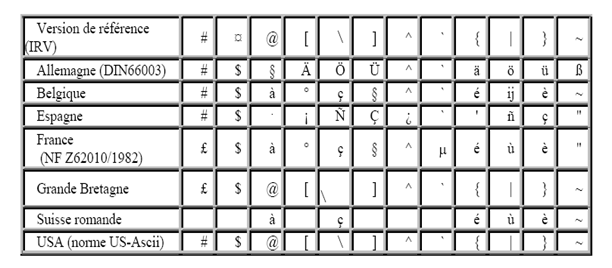
ISO-8859
- 8-bit extension to ASCII
- Same 128 first characters as ASCII
- 32 additional characters
- 96 language-specific characters
- ISO/IEC 8859-n, n=1…16 (aka Latin-1, Latin-2 …)
![]()
The Unicode Standard
- Universal Character Set
- More than 1 million of representable characters
- Latest version
- Unicode 8.0 - 06/2015
- Over 120 000 characters defined
- Grouped in 17 planes de 2^16 characters
- Base Multilingual Plane (BMP)
- Supplementary Multilingual Plane (SMP)
- …
A Unicode code point
- Each character is assigned
- A unique code point (code position):
- U+xxxx (BMP) Ex: U+0044
- Ex : U+yyxxxx (other planes)
- A name: ex Capital latin letter D
- A direction: « left – right » or « right – left »
- A possible decomposition : é=e + ‘
- Some language information
- The graphical shape is not associated
- The byte representation on the wire is not defined in Unicode
- see Character Encoding (fixed length, variable length)
Fixed-length Character Encoding
- Mostly defined by ISO
- ASCII
- Not capable of encoding the Unicode Character Set
- UCS-2 (deprecated)
- 16 bits - PMB
- Not ASCII-compatible
- UCS-4 (deprecated)
- 31 bits (+ leading 0 bit)
- Designed for 32-bits machines
- Restricted to [0x0..0x10FFFF] for UTF-16 compatibility
- Not ASCII-compatible
Variable Length Character Encodings
- Mostly defined by IETF (RFC 2279, 1998)
- UTF-8: Universal Transformation Format
- Most popular format
- 1-Byte alignment (no multi-byte problem)
- ASCII-compatible (0..127)
- An ASCII file transcoded in UTF-8 is identical to the original file
- Bytes with the most-significant bit set to 1 are ignored by ASCII processors
- Efficient conversion into UTF-16 & UTF-32
- Used on the web
- UTF-16
- Alignment on 2-bytes
- BMP=2 bytes
- Other planes=2 (indirection) + 2
- Use of Byte Order Mark (BOM) to detect Endianness
- Used on Windows and in Java
- UTF-32=UCS-4
Unicode & encodings: example and counter-examples
| A |
U+0041 |
41 |
A |
0041 |
4100 |
0000 0041 |
| space |
U+0020 |
20 |
|
0020 |
2000 |
0000 0020 |
| é |
U+00C9 |
C3 A9 |
é |
00E9 |
E900 |
0000 00E9 |
| greek delta |
U+03B4 |
CE B4 |
δ |
03B4 |
B403 |
0000 03B4 |
| Å |
U+00C5 |
C3 85 |
Ã… |
00C5 |
C500 |
0000 00C5 |
| Å |
U+212B |
E2 84 AB |
â„« |
212B |
2B21 |
0000 212B |
| A + ° |
U+0041 + U+030A |
41 CC 8A |
AÌŠ |
0041 030A |
4100 0A03 |
0000 0041 0000 030A |
Other encodings
- ISO-8859-1: Western Europe
- ISO-8859-6: Arabic
- ISO-8859-11: Thai
- Windows-1252: Western languages
- Shift-JIS: Japanese
- GB-2312: Chinese Guobiao
- Big-5: Taïwan
- ISO-2022-KR: Korean
- …
Declaring character encoding
- In HTTP Headers (default is ISO-8859-1)
Content-Type: text/html; charset=utf-8
<?xml version="1.0" encoding="ISO-8859-1"?>
<meta charset='utf-8'>
<meta http-equiv="Content-Type" content="text/html;charset=UTF-8" />
Escape codes in Web Content
HTML Escaping
(a.k.a. entity names
or entity numbers)
|
´ / É
|
Å / Å
|
δ / δ
|
± / ±
|
/  
|
Text
|
|
URL escaping
|
%C3%A9
|
%C3%85
|
%CE%B4
|
%C2%B1
|
%20
|
Text
|
|
Base 64 encoding
|
w6k=
|
w4U=
|
zrQ=
|
wrE=
|
IA==
|
VGV4dA==
|
|
MIME Escaping
|
=C3=A9
|
=C3=85
|
=CE=B4
|
=C2=B1
|
=
|
Text
|
Online encoder/decoder
Structured Text Data
- Text data that is structured, with a specific syntax to relate pieces of text:
- CSV (Comma Separated Values, exported from Spread Sheets (Excel, …))
- XML (syntax inspired by HTML)
- JSON (syntax inspired by JavaScript), JSONP
- Data is often stored in databases
- Possibly exported in one of these formats
- Or directly integrated into the HTML content (e.g. via HTML Templates))
CSV
city,state,population,landarea
seattle,WA,652405,83.9
new york,NY,8405837,302.6
boston,MA,645966,48.3
kansas city,MO,467007,315.0
- Be careful of:
- absence of comments,
- difficult use of ", line break, spaces or commas in the content…
- How to process it in a Web Browser?
- Example with D3.js
d3.csv("/data/cities.csv", function(data) { console.log(data[0]); }); → {city: "seattle", state: "WA", population: 652405, landarea: 83.9}
- Other examples: jQuery, …
- Limits:
- When the number of columns is variable in each line
- When each line is type dependent
XML
<data>
<sensor time="0" type="3D" x="0" y="12" z="33"/>
<sensor time="0" type="temperature" value="10"/>
<sensor time="10" type="3D" x="0" y="22" z="33"/>
<sensor time="20" type="2D" x="0" y="12"/>
</data>
- Highlights
- Can be flat, similar to CSV, with a markup syntax
- Variability in the number and type of data per “line”
- Possible validation of the data (3D requires z)
- Can represent more complex data structure
- Verbosity
XML continued
- How to process it in a Web Browser?
var xhttp = new XMLHttpRequest();
xhttp.onload = function() {
if (this.status == 200) {
console.log(this.responseXML);
}
};
xhttp.open("GET", "http://server.com/data", true);
xhttp.send();
JSON
[
{ "city": "seattle","state": "WA","population": 652405,"landarea": 83.9 },
{ "city": "new york","state": "NY","population": 8405837,"landarea": 302.6 },
{ "city": "boston","state": "MA","population": 645966,"landarea": 48.3 },
{ "city": "kansas city","state": "MO","population": 467007,"landarea": 315.0 }
]
- Highlights:
- Similar to XML, with a JS-like syntax but
- Absence of comments,
- Need to use " for property names
- Not tolerant to errors (trailing comma)
JSON continued
- How to process it in a Web Browser?
- Example with D3.js
d3.json("/data/cities.json", function(data) { console.log(data[0]); }); → {city: "seattle", state: "WA", population: 652405, landarea: 83.9}
- Other examples: basic XHR, jQuery, …
- Limit: Cross-origin restrictions
JSONP
- JSON is restricted to Single-Origin requests unless using CORS
- JavaScript is not restricted
- JSON cannot be used as is in a <script> element (no variable name)
- JSONP concepts:
- Wrap JSON into JS code (variable, function) to make it script-compatible
process({ "city": "seattle","state": "WA","population": 652405,"landarea": 83.9 });
- The wrapped JSON can be loaded via a <script> element
- The actual wrapper can be generated specifically based on the URL
<script type="application/javascript" src="http://server.example.com/City/Seattle?callback=process"> </script>
Databases & the Web
- Database types:
- Relational databases / Tables / SQL: MySQL, …
- Key-value / Document-oriented: CouchDB, MongoDB, …
- APIs:
REST and Web Services
- A Web Service is
- Software
- Exposes functions with a communication protocol on the web
- With a standard way to use it, independent from languages and systems
- This makes possible
- To make the service accessible on the web
- To distribute the services
- To concatenate services into more complex ones
- To use a well established network infrastructure
Example
Gitlab has a REST interface that I use to gather information about the amount of work that a PACT group is doing:
- number of commits in a project: /projects/:id/repository/commits
- list members of a project: /projects/:id/members
- etc
The response is a JSON. The API is quite detailed.
I only have access to these because I am an admin for these projects, and I authenticate with Gitlab. :id is a 4 digits number identifying the repository.
REST: Representational State Transfer
- Neither a protocol, nor a format
- More a style of distributed service
- You can use the model/style completely or just reuse parts
- Initial proposal by Roy Fielding
- Basic principles
- You just need to know the URL of a service to access it
- HTTP provides everything required:
GET, PUT, POST, DELETE are used as action commands on the server
- Stateless: the URL contains all the information required
for the server to provide an answer, there is no need
for the server to keep any client state
(there may still be a server state, such as a DB)
REST URL scheme
Typical form-related url:
http://server/path?param=value¶m2=value2&...
Typical URL scheme for a REST service:
http://server/path/value/value2
where value, value2 are parameter values of the request.
Benefits of using REST
- Simple to implement, at least for developers used to implementing dynamic web services
- Stateless means
- Server load is smaller, can deal with more clients
- Easy to debug
- Easy to balance the load onto a server farm
- Excellent integration into the HTTP universe
- Standard Web Cache works well with the use of URLs
Web APIs
- Web Services accessible on the Web (including REST) are often called Web APIs
- ProgrammableWeb
- Example of an API directory
- https://www.programmableweb.com/category/all/apis
- Hundreds of referenced APIs, covering mapping, social networks, translation…