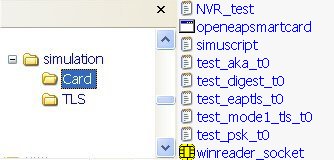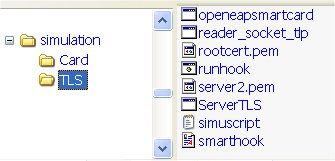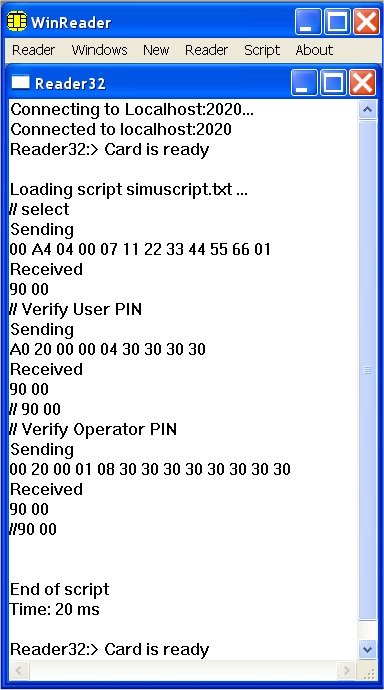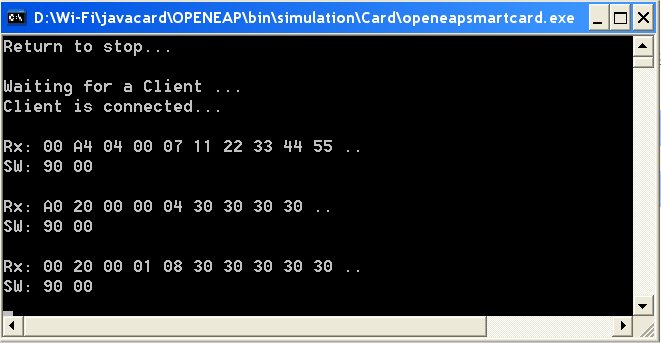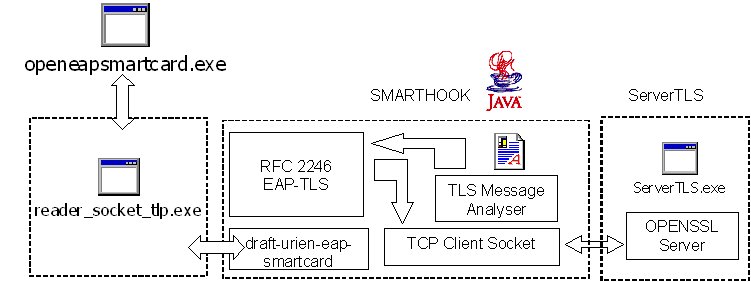1-Simulation software for Windows platform
Download the zip file (simulation.zip)
and unzip it in a repertory (simulation for example)
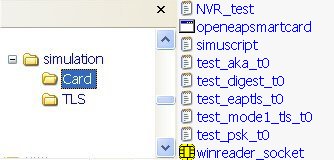
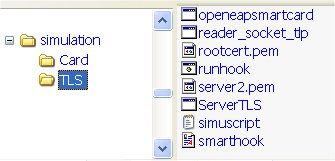
2-Basic tests (Card repertory)
a- Start the openeapsmartcard simulator named openeapsmartcard.exe
b- Start the smartcard reader simulator winreader_socket.exe
.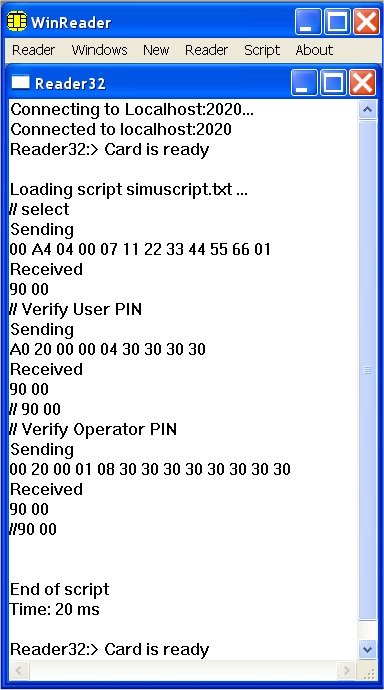
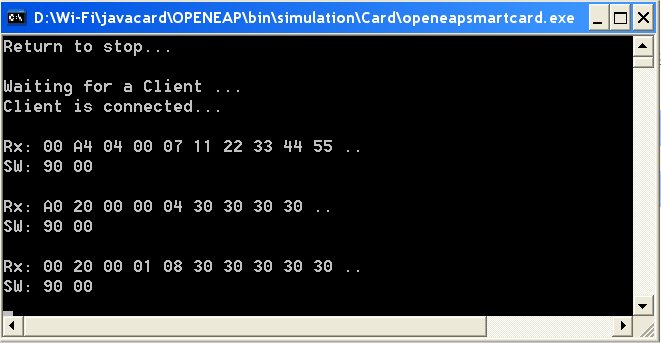
In winreader go in Script/Exec and select one of the four following
scripts
- test_digest_t0.txt, tests for EAP-MD5 and
EAP-SHA1 methods
- test_eap_tls_t0.txt, tests for EAP-TLS smartcards
- test_mode1_tls_t0.txt, tests for EAP-TLS
smartcards, mode one faciliities
- test _psk_t0.txt, tests for EAP-PSK smartcards
- test_aka_t0.txt, tests for EAP-AKA smartcards
3-EAP-TLS tests (TLS repertory)
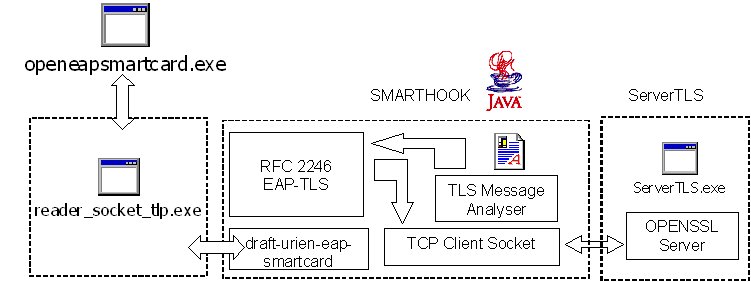
a- Start the openeapsmartcard simulator named openeapsmartcard.exe
b- Start the smartcard reader simulator reader_socket_tlp.exe
c- Start the TLS server ServerTLS.exe,
and enter the password pascal
d- Start the software bridge (smarthook.jar)
with the runhook.bat command.
It may be necessary to modify the content of runhook.bat
which is used to start
the java virtual machine.