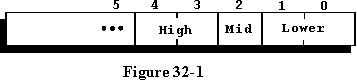
MACHINE DEPENDENT FEATURES
In this chapter we will cover some of the constructs available with Ada that give you the ability to get into real trouble, because we will be using the low level features of Ada. The low level features are those that allow us to get down to the inner workings of the computer, but we will be able to get to them by use of rather high level Ada abstractions.
OVERRIDING COMPILER DEFAULTS
Normally, the compiler will make many decisions for us about how to store data, and how to operate on it. Occasionally, we wish to tell the compiler that we are not satisfied with the way it defaults something, and we wish for it to use a different means of representation. The topics examined in this chapter will give us the ability to tell the compiler how to map something onto the underlying hardware. We gain control of how the compiler represents some things within the machine, but we also may make the resulting program nonportable. This can cause many problems if we ever wish to move our program to another computer. In addition, we may affect the size or speed of the resulting code, since the compiler writer will use a certain method of representing data because it results in some form of savings on the particular target machine.
USE REPRESENTATION CLAUSES SPARINGLY
In general, the use of the representation clauses which will be discussed in this chapter, should be used very sparingly if they are used at all. In any case, it would be best to delay using any of these constructs until the program is fairly well developed, because correct operation of the overall program is far more important than generating tight efficient code. After the program is debugged and operating as desired, it is usually a simple matter to go back and tighten up the size and speed of the most heavily used sections of code. You may find that after you get the program working in a macro sense, it is fast enough and compact enough that it is not necessary to resort to these techniques.
With all of these words telling you not to use these programming techniques, we will now take a look at how to use some of them. Keep in mind however, that when you use these Ada constructs, you may lose the ability to port your program to another implementation. You will also find that the example programs in this chapter are those that are most likely to cause problems with your compiler.
THE REQUIRED PACKAGE NAMED System
According to the Ada 95 reference Manual (ARM), your compiler must have a standard package named System which must be defined in Annex M of the documentation supplied with your compiler. Section 13.7 of the ARM contains a minimum list of items that must be defined for you in the package specification for System. It would be profitable for you to spend a few minutes studying the definition of the package named System in your compiler documentation and the required items listed in the ARM. You will find several constants defined there that you have been using throughout this tutorial, and now you know where they came from.
WHAT REPRESENTATION CONTROLS ARE THERE?
When we attempt to control the representation of data and the way it is stored, we are actually telling the Ada compiler how to define a type. It would be a little more precise to say we are telling the compiler how to modify its default method of storing a certain type, including which parameters we want it to change, and what to change them to.
There are four different areas of Ada typing that can be specified with representation clauses, and we will look at each area in succession. They are listed in no particular order as follows.
Length specification Record type representation Enumeration type representation Address specificationYou will note that in each example, we will first declare the basic type, then we will tell the Ada compiler what parameters we wish to modify to suit our purposes, and finally we will declare objects of the modified type. We will mention this order again in some of the following example programs.
THE LENGTH SPECIFICATION
Example program ------> e_c32_p1.ada
The length specification is used to declare how many bits can be used to store data in a certain type. This representation clause is illustrated in the example program named SMe_c06_p1.ada, which you should examine at this time.
The only code that is of special interest in this program is found in lines 7 through 10. First we define a constant of value 1 named BITS to be used later for a very good reason. Next we declare a derived type which covers a range of -25 through 120, a range small enough to be represented with only 8 bits. Since we wish to declare a rather large array of this type, and we suspect that our compiler will simply assign a full word of 32 bits to each variable of this type, we tell the compiler that we want it to use only 8 bits to store a variable of this type. Line 9 is a representation clause to do this. It begins with the reserved word for followed by the type with a tick and the word SIZE. It looks like an attribute, and that is just what it is, because we are telling the compiler that we want the attribute named SIZE to have the value of 8.
The use of the constant should now be clear. It makes the expression extremely clear because when you read the expression it says just what it is doing. We told the compiler to use 8 bits for the size of this type. You should not be bothered that using this construct will slow down the program, because it will not. This constant will be evaluated only once, and that will be at compile time, not when the program is executing.
YOUR COMPILER MAY NOT LIKE THIS CLAUSE
The ARM does not require that an Ada compiler implement every representation clause. For this reason, even though you have a validated Ada compiler, it may not implement line 9. If it doesn't, it will give you a message during compilation that it cannot handle this representation clause and will fail to give you an object module. You will be required to remove the offending representation clause and recompile the program. If your compiler does accept it, when you execute this program you will see that the type SMALL_INTEGER requires only 8 bits of storage. After successfully compiling and running the program, comment out line 9 and compile and execute it again. You will probably find that your compiler requires more than 8 bits to store data of this type. If your compiler cannot handle line 9, comment it out and compile and execute the resulting program.
Remember that at the beginning of this chapter we stated that of all the programs in this tutorial, this chapter would contain the ones that were most likely to have problems with your compiler. This is the reason that so many of these programs are not transportable from compiler to compiler. Only three of the five compilers used to test these example programs implemented this particular clause.
THE STORAGE_SIZE REPRESENTATION CLAUSE
Another representation clause that is very similar to SIZE is the one named STORAGE_SIZE. This is used to tell the compiler how many storage units to use to store an access type variable or a task type variable. The ARM is not very specific on just what a storage unit is, so it must be defined by your compiler. Because it is not well defined, and is therefore different for each compiler, an explanation may be more confusing than simply not attempting to explain it. You will be left to study it on your own, remembering that it is similar to SIZE. With all of the Ada you have studied to this point, you should be able to easily decipher the notes on this topic in your compiler documentation.
THE RECORD TYPE REPRESENTATION
Example program ------> e_c32_p2.ada
Examine the program named e_c32_p2.ada for an example of two additional low level constructs, the record type representation and the unchecked conversion. We will begin with the record type representation.
First, we declare a record type named BITS with three fields of extremely limited range since we only wish to store one or two bits in each field. Because of the limited range, we would like to instruct the compiler to store the individual variables in very small memory units, and in addition, we would like it to store all three fields in a single word. We do this in lines 13 through 17 where we give the compiler the desired pattern for the three fields. It looks very much like a record except for the substitution of the reserved words for and use in place of type and is in the record type definition. Remember that we are modifying the type we have already declared to tell the compiler how to actually implement it.
Each of the fields is slightly different also since the reserved word at is used followed by the number 0 in all three cases. This is telling the system to store this variable in the word with an offset of zero from the first word, or in other words, we are telling the compiler to put this variable in the first word of the record. Also, after the reserved word range, we have another defined range which tells the compiler which bits of the word to store these in. The variable named Lower is therefore to be stored in the first word, and is to occupy bit positions 0 and 1 of that word. The variable named Middle is also to be stored in the first word, and will occupy bit position 2 of that word. The variable named High will occupy bit positions 3 and 4 of the same word.
WHAT DO THE BIT POSITIONS MEAN?
By this point, you are probably wondering what is bit position 0. Is it the least significant bit or the most significant bit? That question is entirely up to the compiler writer and you must consult your documentation for the answer to this question and nearly any other questions you may have about this new construct. One possible resulting bit pattern is illustrated in figure 32-1. The actual bit pattern for your compiler may be something entirely different.
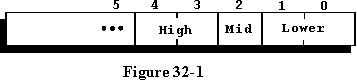
The INTEGER type variable consists of a 32 bit number on most microcomputers and nearly all minicomputers, but even this is up to the implementor to define in any way he desires. Because 32 bits is fairly standard for the INTEGER type variable, and for a single word, the various fields of the record were declared to be in one word to illustrate the next low level programming construct in Ada. If your compiler is especially smart, you could continue the packing by telling the compiler to squeeze the entire record into as few as 5 bits, since that is all that would be needed to actually store the data. This would be done using the SIZE representation clause in a manner similar to the last example program.
THERE IS A LIMIT TO THE MODIFICATIONS
After declaring the type, then modifying it to suit our purposes, we declare a variable of the new type in line 19, which freezes the type and prevents any further type modifications. Note that it would be an error to attempt to further modify the type after we have declared a variable of that type. This is because it would allow declaring another variable of the newly modified type which would in fact be different from the type of the first variable.
If additional fields were added with at 1 in their representation clauses, they would be put in the word that was at an offset of 1 from the beginning of the record. This would be the second word of course. You can see that it is possible to very carefully control where and how the data is stored in a record of this data type.
A PROBLEM GENERATOR, USE WITH CAUTION
In line 22, we instantiate a copy of the generic function named Unchecked_Conversion to illustrate its use. This is a function that can really get you into trouble, but can be a real time saver if you need its capability. In this case, Switch_To_Bits will use an INTEGER for its source and a record of type BITS as the result or target. A call to the function with an INTEGER type variable as an argument will change the type of the variable and return the same value with a new type. In this case, because the individual bits are packed into a single word, the data in the INTEGER type variable is actually split up into the three fields of the record. The original data, as well as the three fields, are displayed for a small range of values. In this case the composite data in the integer variable is unpacked into the respective fields by the system.
Note that line 34 could have used the loop index named Index as the actual parameter since it is legal in Ada to use a universal_integer in the call.
The only real requirement for use of the unchecked type conversion is that both structures have the same number of program units or bits. The C programmer will recognize this as the union, and the Pascal programmer should see that this is the same as using a variant record for type conversion.
Be sure to compile and run this program to see if it really does what it should. Your compiler may not implement some or all of these features, in which case you can only study the result of execution given at the end of the example program. We said at the beginning of this chapter that there would be a few things you may not be able to do. Only two of the five compilers tested compiled this program completely, and only one stored the bits in the pattern depicted in figure 32-1. Note that the Unchecked_Conversion is not optional but required, and all five compilers tested by the author compiled it properly.
THE PRAGMA NAMED PACK
Example program ------> e_c32_p3.ada
Examine the program named e_c32_p3.ada for an example of use of the pragma named PACK. This is an instruction to the compiler to pack the data as tightly as possible with no concern for how long it will take for the resulting program to execute. Three examples of packing are given here, with each resulting in a more tightly packed composite type.
NORMAL PACKING DENSITY
Line 7 contains a declaration of a type which only requires 6 bits to store, but will probably use a full word of 32 bits on most implementations. Lines 9 through 12 declare a record that may require 4 words because of alignment requirements in some compilers, and line 14 may even waste a few more words due to alignment considerations. Lines 40 through 50 are used to output the sizes of these three types for study. The results are given for two Ada compilers used with MS-DOS, running on an IBM-PC type microcomputer.
SOME PACKING TAKES PLACE
In line 16 the same type is repeated with a different name, and is used in the record in lines 18 through 22 where it is packed using the pragma PACK. Note that the packing only takes place at the record level, not at the lower level which is assumed to be the default packing density. In lines 24 and 25, the same array is declared with the pragma PACK used again at this level to achieve a better packing density than the previous example. The results of execution illustrate that compiler 2 did a little better at packing than compiler 1 did.
HIGHER PACKING DENSITY
Lines 27 through 37 illustrate an even higher packing density because of the representation clause in line 28 where we instruct the compiler to use only 8 bits for the type used as elements in the composite types. In this case, neither compiler supported the representation clause, so line 28 had to be commented out resulting in no additional packing density.
WHICH COMPILER IS BEST?
Simply because one compiler did a better packing job does not make it best between the two compared. There is a penalty to be paid here when it comes to executing the code because the data fields are not located in exactly the same places for "normal" or unpacked data fields. The compiler that packed the code very efficiently may take considerably longer to execute a program with data stored in this way than the other. The important thing to remember is that the two compilers, even though both are validated, handled the types slightly differently.
Keep in mind that the pragma named PACK only packs the data at the level at which it is mentioned. It does not pack the data at lower levels unless it is mentioned there also. Three of the five compilers were able to compile this program completely and correctly, except for line 28.
This is one example program that you should definitely compile and execute and do not depend on the results of execution. Your output could be significantly different than either of the two results illustrated.
THE ENUMERATED TYPE REPRESENTATION
Example program ------> e_c32_p4.ada
The example program named e_c32_p4.ada illustrates the use of the representation clause used with the enumerated type variable to define the values of the enumerated values.
In this case we have declared a type named MOTION for use with some kind of a robot in which we wish to instruct the robot to move any one of four directions or stop. A zero indicates a stopped condition, and the four directions are actually four different bits of a binary code. Assuming that there is a different relay or electronic switch for each direction, we can output a single field to control the four relays or switches. The important thing is that the enumerated value is the pattern we wish to output, so it can be output directly.
The enumerated type will work in exactly the same manner as any other enumerated type. You can take the PRED, SUCC, VAL, or POS, and they will work the same way as if they were declared in order. We have only changed the underlying representation of the enumerated type. The values must be declared in ascending order or a compile error will be issued.
Be sure to compile and execute this program to ascertain that it is acceptable to your compiler. The enumerated representation clause was available with three of the five compilers tested.
THE ADDRESS SPECIFICATION
The address specification is used in such a nebulous way that it is very difficult to even illustrate its use in a general purpose program, so a program is not provided. The general form of its use is given in the next two lines which represents a fragment of a program.
Robot_Port : MOTION; -- The port to control -- direction for Robot_Port use at 16#0175#; -- Absolute address of -- the robot hardwareThe first line of this sequence declares a variable named Robot_Port to be of type MOTION which was declared in the example program named e_c32_p4.ada. You will recall that this type was intended to be used to control the robot's direction. The second line tells the Ada compiler that this variable must be assigned the absolute address of 0175 (hexadecimal), because this is where the output port is located which controls the robot's direction. The reserved words for and use at tell the compiler where to locate this particular variable.
It should now be obvious why it is not practical to write a general purpose program to illustrate this concept. The location of a usable port will be different on every computer, and the means of addressing the entire memory space can be quite complex in the case of segmented memory or with some sort of memory management scheme. Consult the documentation that came with your compiler to find the method used with your compiler to address an absolute memory location. It will be listed in Annex M of your documentation, as required by the ARM.
UNCHECKED_DEALLOCATION
This is also a very low level routine that is mentioned here for completeness. Its use has been illustrated previously in this tutorial in chapters 13 and 25, where it was used to free up space that had been dynamically allocated.
PROGRAMMING EXERCISES
Return to the Table of Contents