IGD900 : Stepping On
February, 2021
6 months master project, 2020-2021 Supervised by Jan Gugenheimer and Wen-Jie Tseng
Motivation
The goal of this project was to explore the possibility of remotely controlling the actions of users in Virtual Reality without them noticing. I implemented a virtual environment (using Unity3D and the Oculus Quest) that can steer a user’s walking motion towards a specific location in space using subtle rotations of the visual field of view. For this, I adapted and reimplemented Haptic Retargeting (Azmadian et al., CHI16). This project was supervised by Jan Gugenheimer and Wen-Jie Tseng and is part of a larger research project that is focusing on showing the potential physical harms of VR. This project is cited in The Dark Side of Perceptual Manipulations in Virtual Reality (Tseng et al., CHI22) to demonstrate that the potential for physical harm related to VPPMs (Virtual-Physical Perceptual Manipulations such as redirected walking and haptics) is both plausible and pressing.
The application that I created is presented this way : there are three virtual boxes in front
of three apple trees. The user has to step on those boxes to reach and grab apples. In the physical environment,
there is a box on which the user can step. There is only one physical box, but we are using haptic retargeting to have an alignement between
the physical box and the virtual box where the user wants to step on.
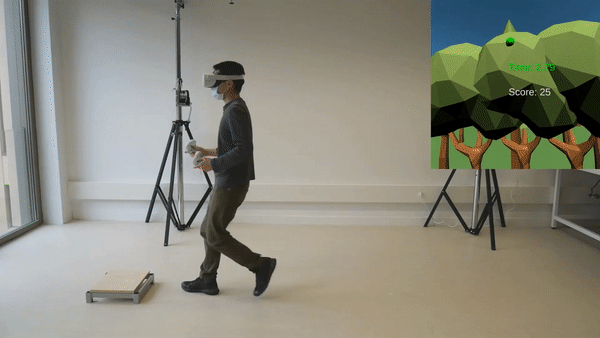
VR potential physical harms
We can find a lot of videos of “VR fails” on the internet, showing people hurting themselves or others during a VR experience. Here is one of the hundreds of VR fails compilation. Most of the time, VR fails come from a mismatch between the physical and virtual world : what the user sees in VR doesn’t correspond to his physical environment (if both worlds were identical, VR wouldn’t have much interest…). We can categorize those videos into two types of mismatches.
The first type of mismatch is when an object exists in the real environment but not in the virtual one. For example here, the player is hitting a wall because she cannot see it :

The second type of mismatch is, on the contrary, when there is an object that you can see in the virtual environment but that doesn’t physically exist. For example in this video, the player wants to lean on a table that doesn’t physically exist, and falls :

For this part of the project, we wanted to focuse on this second type of mismatch : How is it possible to induce physical harm from virtual objects that don’t physically exist ? The idea was to create an app that could induce physical harm by manipulating you mental model of the real world, to try to understand the risks of VR illusions .
We had several ideas of possible ways to induce physical harm from virtual objects. The first idea was using chairs. Imagine that you are in a virtual environment with several chairs, and that they are aligned with physical chairs, so you can sit on them. Now imagine that only one of those chairs is only virtual. Would you try to sit on it and fall ? The second idea was to try to simulate the fail of the VR ping-pong player, with a virtual table. Would you try to lean on the table as the player in the video ? We also thought of something similar with a wall (same idea of “leaning” on something, but with a vertical plane instead). We didn’t keep those ideas because they could potentially reprensent too much danger for the user, as they could really fall as in the video. We had to think to something showing that the user could be hurt, without actually hurting him.
The idea we had was inpired from something we all experienced at least once : when you are climbing stairs and you think that there is still another step, but you actually reach the stop. You lift your foot for nothing since there is no more steps, then you are surprised, and eventually you loose balance. That’s the idea we wanted to produce, by making the user step on a virtual box.
Implementation
Alignement
The first thing to do was to be able to align the real world with the virtual one. To do that, we specify two point in the virtual world, and we specify the distance between them. We just have to point those two points in the real world, and then a script will scale and rotate the real world so that the points are aligned.

For a moment we thought that foot tracking would be useful so that the user knows where his feet is, so I did something with a controller attached to a feet, but it turned out that it was not necessary because humans are good at estimating where their body is.

First try
For a first try simple to implement, we wanted to see if we could surprise the user with a virtual box. The idea is to have two virtual boxes aligned with two physical boxes that the user can step on (in blue in the diagram). The user has to step on those boxes one after the other, to reach objects. Then, there is a third box that is only virtual (in white). The user has to step on it too, and that’s where we expect an effect of surprise.
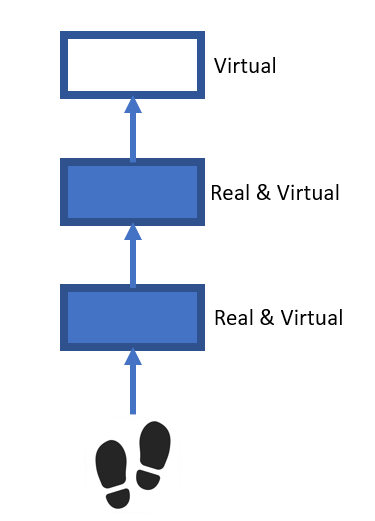
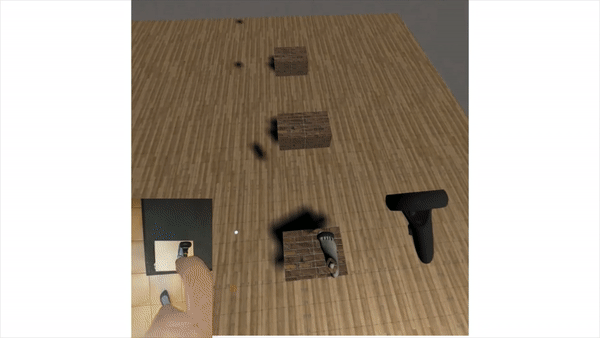
I tested this first try with two people. The results where really interesting, because they were focusing on reaching the sphere, and they forgot that the third step was only virtual. They didn’t loose balance, but they expressed surprise when they wanted to step on the virtual step. Something interesting too, is that I even got fooled myself with this. When I was focused on placing the spheres in the space, I wanted to step on the third step without paying attention that it was only virtual, even if I was consciously aware of the trick.
Then, I added some environment with some apple trees to give the user a goal and a motivation to step on the boxes.
In this first try, there is only two real boxes. We thought that if the user walked on more real steps before walking on a virtual step, the effect would be all the greater since the user would integrate even more the idea that a virtual step corresponds to a real step. That’s when we thought about haptic retargeting.
Haptic Retargeting
The goal of haptic retargeting is to generate haptic feedback. You can find a demo video here. In the demo, they tell the user that there are three cubes and that he has to touch them, but there is actually only one physical cube. They manipulate the hand movements by rotating the virtual world, to make the user think there are three physical cubes.
The idea was to use this technique with boxes instead of cubes. The scene is composed as following : There is a user, looking at three boxes in front of three apple trees. There is only one physical box, represented in blue in the diagram. The white boxes are only virtual. Behind the user there is a basket, which will be the center of rotation of the scene. The boxes are separated from an angle alpha.
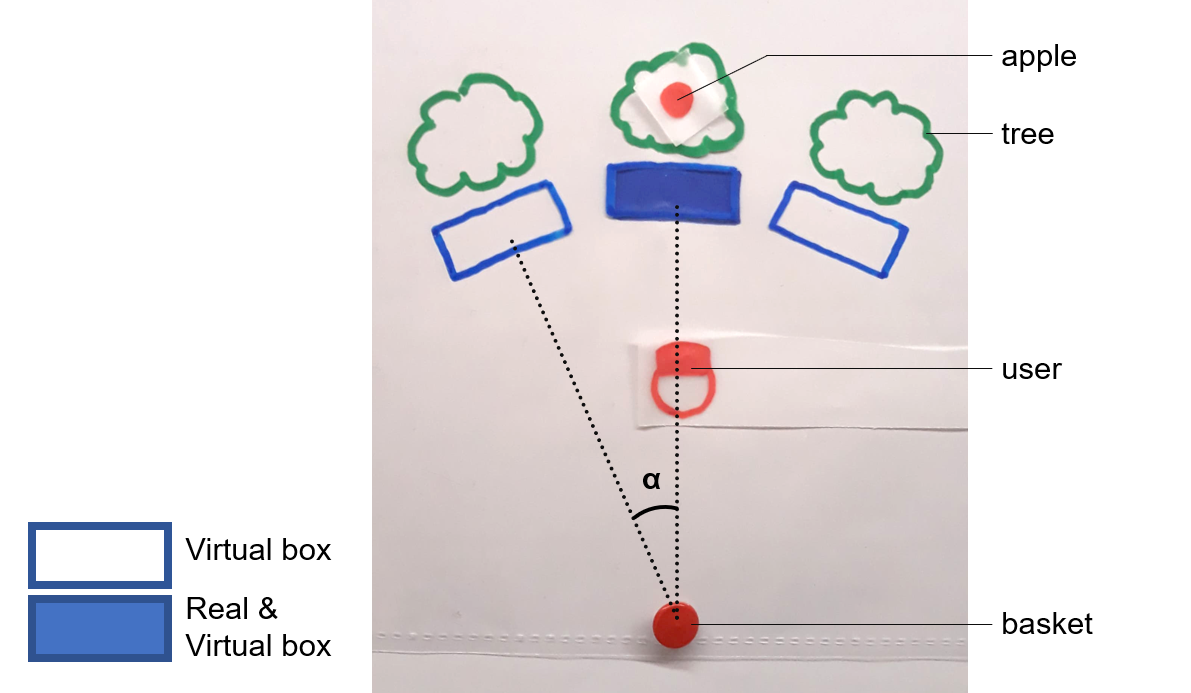
Here is a paper prototype showing how we align the physical box with the virtual one.
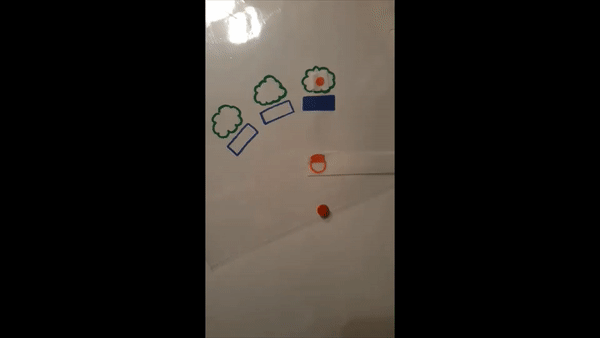
At the beginning, the physical box is aligned with the middle virtual box. The user sees an apple on the middle tree. He goes to the middle box, which is aligned with a physical one, and he steps on it to grab the apple. Then, he turns around (180° rotation) to go to the basket and drop off his apple. Then, an apple appears on the left tree. The user has to turn around again to go back to the trees. That’s when the trick happens. When the user has dropped his apple and turns his head to go back to the trees, we are going to rotate the scene. For a 1° rotation of the user’s head, we rotate the scene of beta = alpha/180°. For example, if the angle between the boxes is 10°, we rotate the scene of 0.05° for a 1° rotation of the user. Therefore, when the user will have done a 180° rotation, the world will have rotated of alpha degrees, and the left virtual box will be aligned with the physical one. As the user point of view is already moving when he is turning around, this rotation of the scene won’t be perceptible if beta is small enough.
Actually, the user is never turning their head exactly 180° when turning around. So, by taking beta = alpha/180, after the user turned around, the virtual box wasn’t fully aligned with the physical one (the scene didn’t rotate of alpha°). To avoid this problem, we chose an arbitrary beta value of alpha/120, assuming the user always turns at least 120°. Once the virtual box is aligned with the physical one (once the scene has rotated of alpha°), we stop the rotation, in order to prevent the alignment from being exceeded if the user turns more than 120 °.
In order to make the rotation of the scene is as less noticeable as possible, we have reduced the beta value by increasing the distance between the basket and the boxes, which allows to reduce the alpha angle.
Then, I added some game mechanic so that the user is more committed to his desire to grab the apples and climb the boxes. The user must grab as many apples as possible, as fast as he can. The is a timer, and the apples are rotting if the user isn’t fast enough. The more faster he grabs the apple, the more points he gets.
Here is a demo :
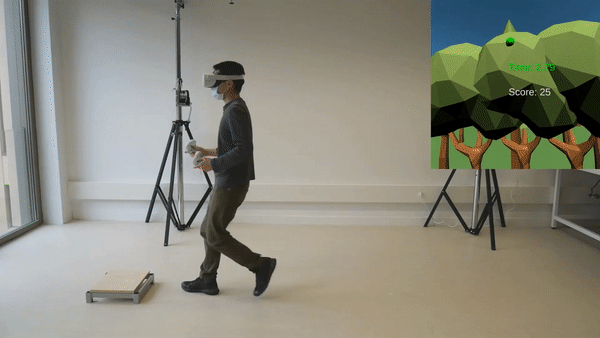
First, he goes on the right step. Then, on the middle step, and the left step. The virtual box he has to step on is always aligned with the physical step, and we can repeat it as many times as we want.
But at want point we want to fool the user, and make him walk on a virtual step. To do so, all we need to do is either to stop rotating the scene, or to rotate it in the opposite direction.
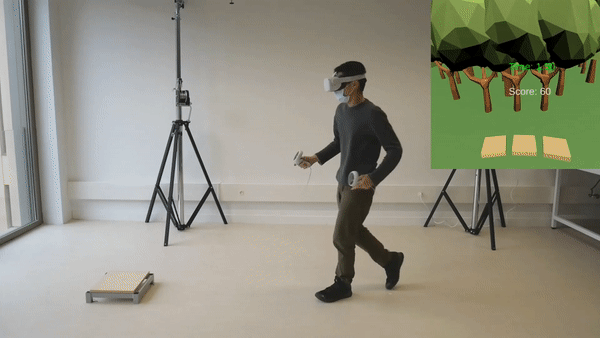
Results
We couldn’t test this app with external users because it was still a bit dangerous. We were worried that if the user misses a box, they would injure their ankle. We only did the experience ourselves. We didn’t loose balance, but we were surprised by the missing step. It’s interesting to see that even if we know what trick was going to happen, we couldn’t say when. We couldn’t anticipate it, and that’s what represent a danger here.