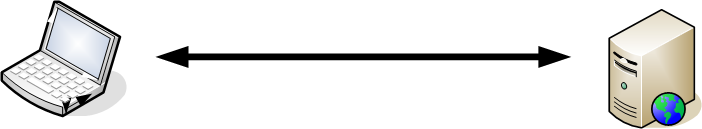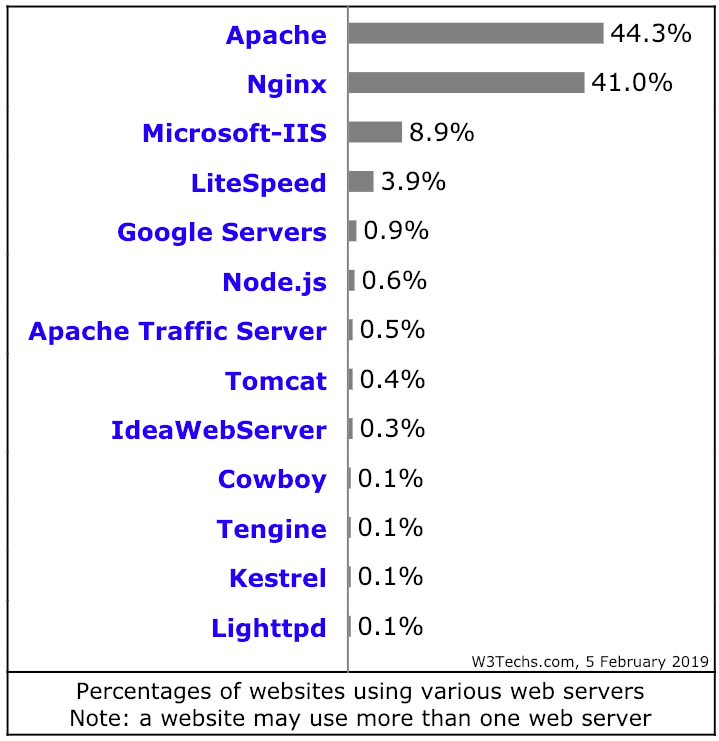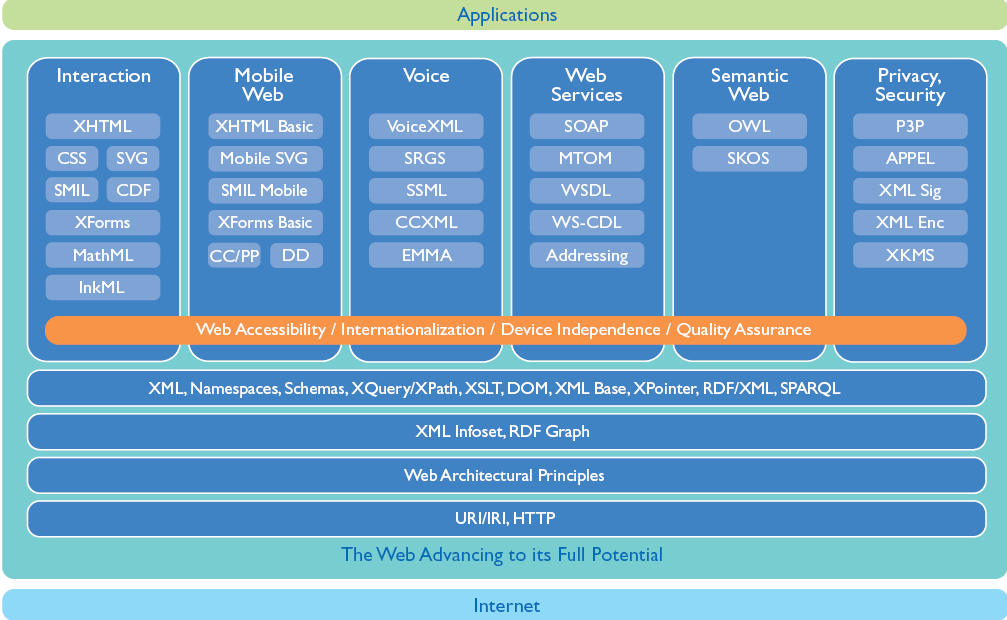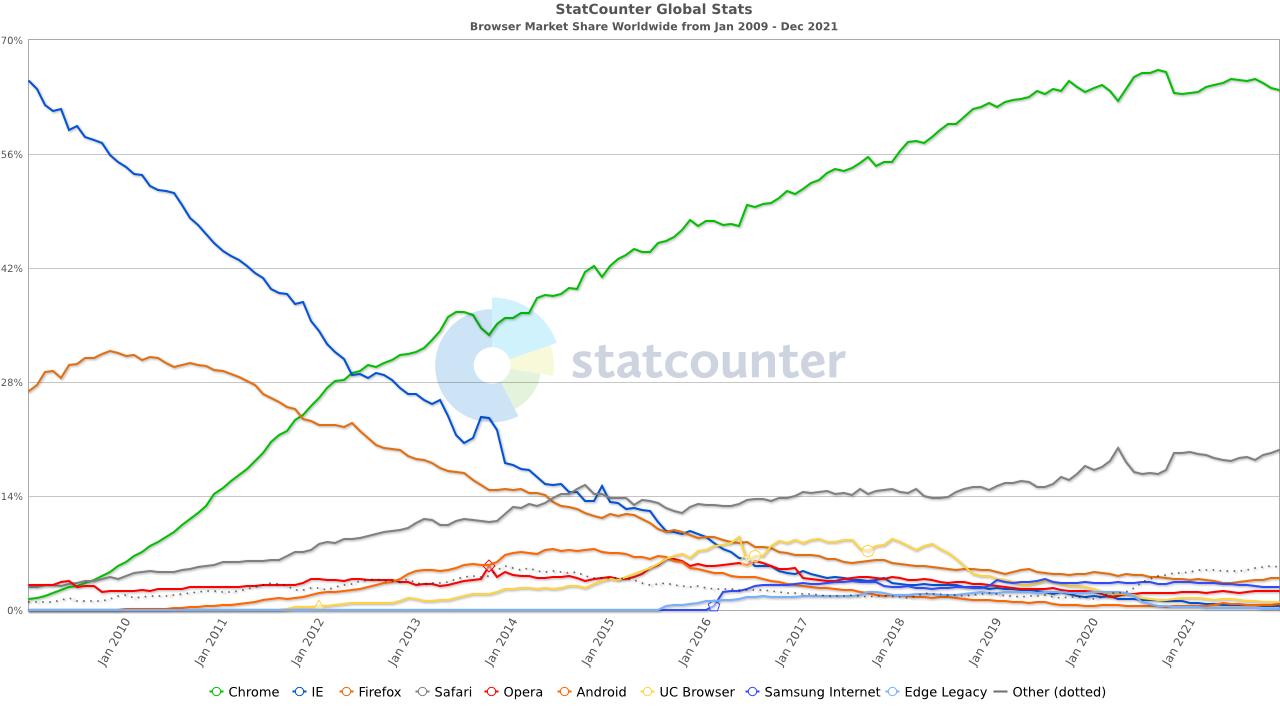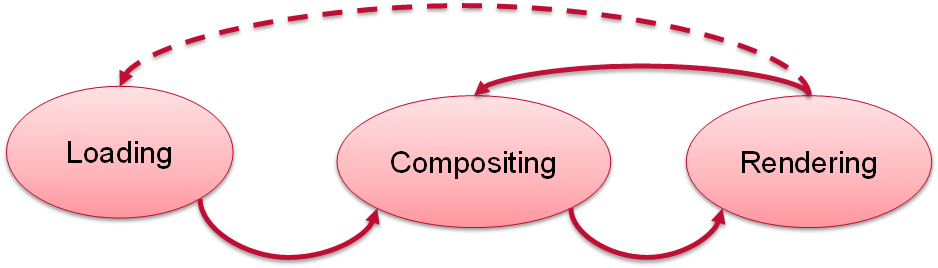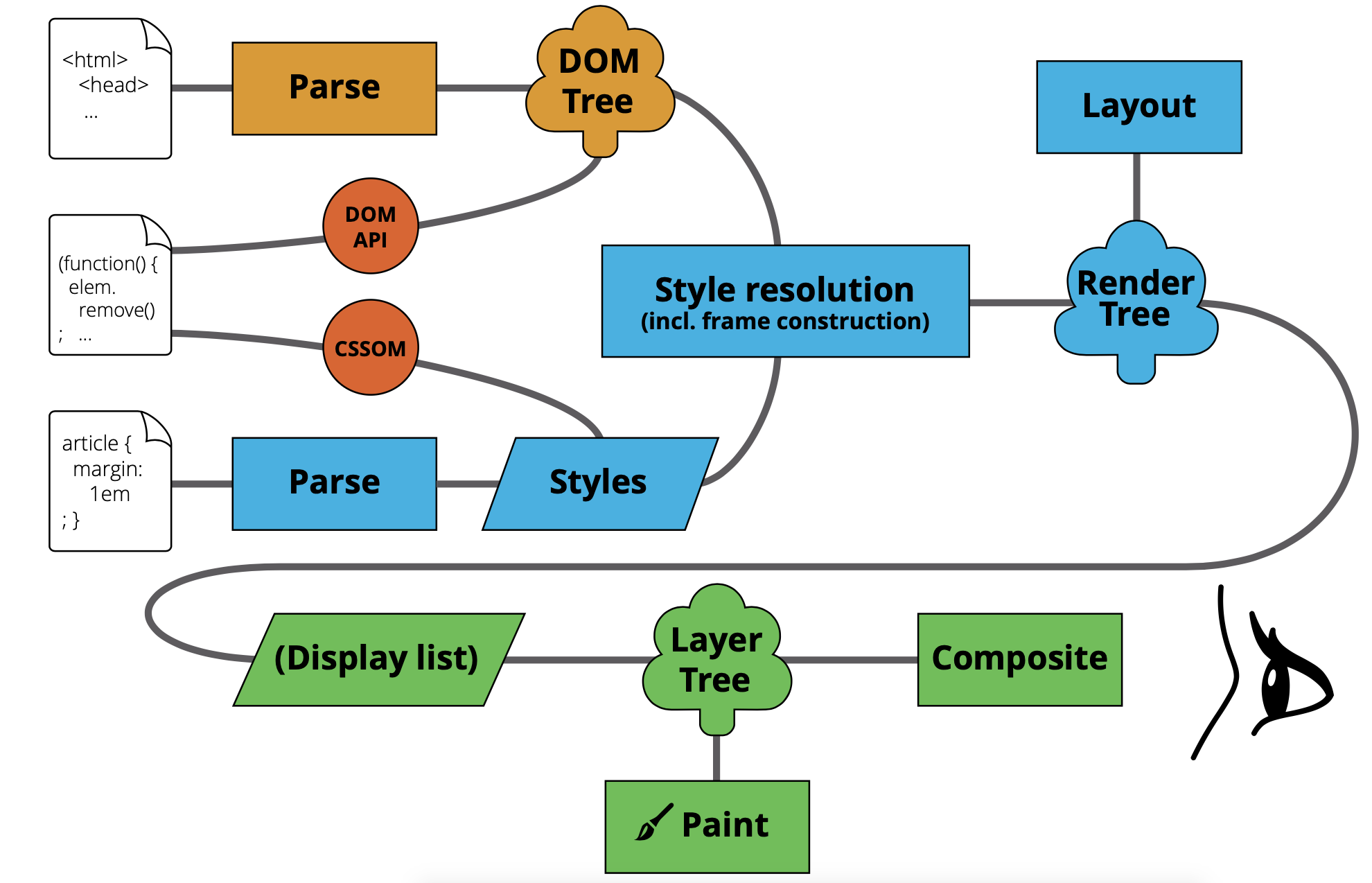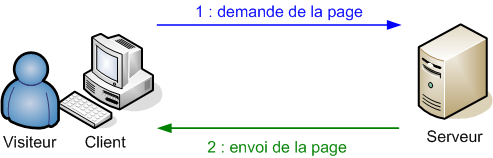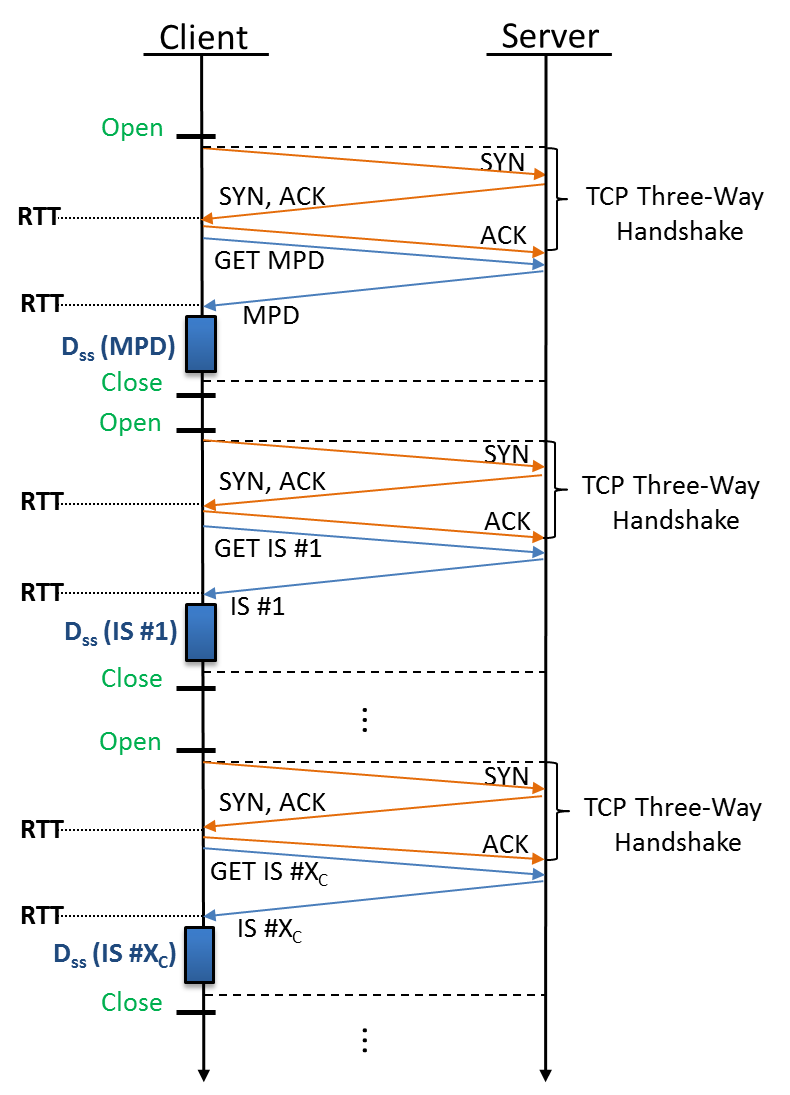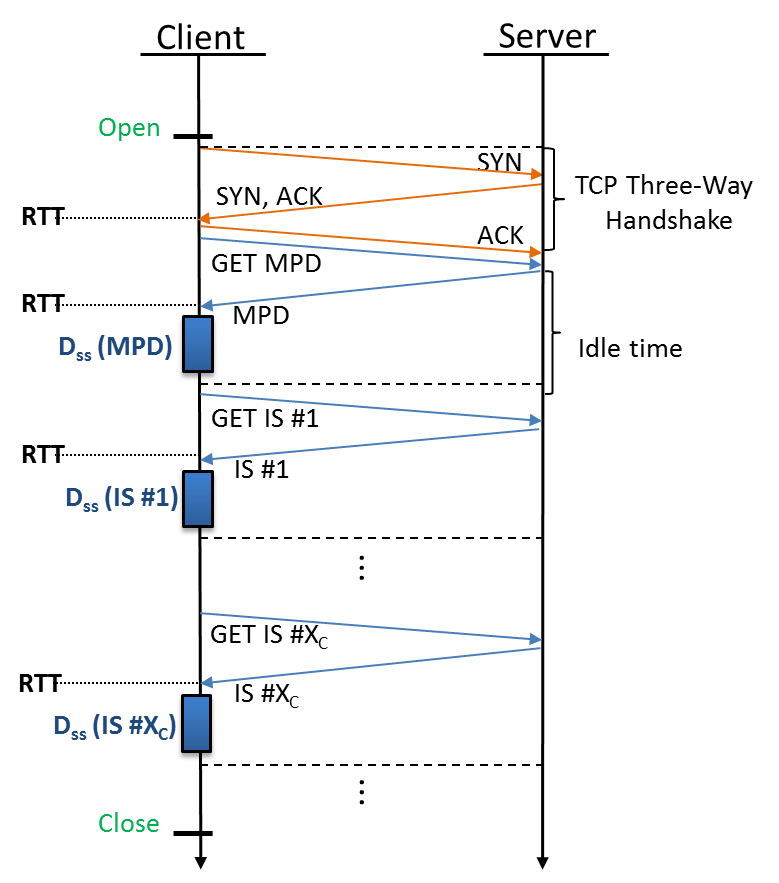Internet and the Web
Overview of this lesson
- Internet, the Web, protocols, IP, domain names and DNS
- client-server architecture, servers, search engines
- web content, languages and formats, creation tools, W3C
- web browser, history, architecture
- HTTP protocol, URLs, download/upload, cookies, HTTP2
- crawling
Link to a PDF of these slides: pdf
Internet vs. The Web
- Internet
- physical network of computers (or hosts)
- communicating with a set of protocols
- World Wide Web, Web, WWW:
- logical collection of hyperlinked documents
- static and dynamic
- accessible from the Internet
- each document (or Web page, or resource) identified by a URL
- Intranet
- Network of computers not accessible from the general internet
- Private Web Pages, not accessible from the Internet
- Deep Web
- World Wide Web not indexed by search engines
- Dark Web
- World Wide Web content that exists on networks which use the public Internet but which require specific software, configurations or authorization to access
- Part of the Deep Web
The Internet
Protocol Stack
| Applications |
HTTP, FTP, SMTP, DNS |
| Transport |
TCP, UDP, ICMP |
| Network |
IP (v4, v6) |
| Link |
Ethernet, 802.11 (ARP) |
| Physical |
Ethernet, 802.11 (physical) |
IP: Internet Protocol
- Defined by IETF in 1981
- Addressing machines and routing over the Internet
- Two versions of the IP protocol on the Internet:
- IPv4 (very well spread)
- IPv6 (not that well-spread yet)
- IPv4
- 4-byte addresses assigned to each computer, e.g., 137.194.2.24.
- Institutions are given ranges of such addresses, to assign as they will.
- Problem:
- only 232 possible addresses
- a large number of them cannot be assigned to new hosts.
- many hosts connected to the Internet do not have an IPv4 address (see IPv4 Address Exhaustion)
- some network address translation (NAT) occurs.
- IPv6:
- 16-byte addresses;
- much larger address space! Addresses look like 2001:660:330f:2::18 (meaning 2001:0660:0330f:0002:0000:0000:0000:0018).
- Other nice features (multicast, autoconfiguration, etc.).
TCP: Transmission Control Protocol
- Defined also by IETF in 1981
- One of the two main transport protocols used on IP, with UDP (User Datagram Protocol)
- Contrarily to UDP, provides reliable transmission of data (acknowledgments)
- Data is divided into small datagrams (<= MTU) that are sent over the network, and possibly reordered at the end point
- Port Number
- Like UDP, each TCP transmission indicates a source and a destination port number (between 0 and 65535) to distinguish it from other traffic
- A client usually select a random port number for establishing a connection to a fixed port number on a server
- The port number on a server conventionally identifies an application protocol on top of TCP/IP: 22 for SSH, 25 for SMTP, 110 for POP3…
DNS: Domain Name System
- Defined and modified by IETF
- IPv4 addresses are hard to memorize, and a given service (e.g., a Web site) may change IP addresses (e.g., new Internet service provider)
- Even more so for IPv6 addresses!
- DNS: a UDP/IP-based protocol for associating human-friendly names (e.g.,
www.google.com, weather.yahoo.com) to IP addresses
- Hierarchical domain names:
com is a top-level domain (TLD), yahoo.com is a subdomain thereof, etc.
- Hierarchical domain name resolution:
- root servers with fixed IPs know who is in charge of TLDs, servers in charge of a domain know who is in charge of a subdomain, etc.
- Nothing magic with
www in www.google.com: just a subdomain of google.com.
- More than 299 millions domain (end of 2015)
Pause / Wake up
What do you need to create a web site ?
Pause / Solution
- an IP number
- is your home IP constant or does it change every time you reboot the box ?
- a domain name
- a configuration of the domain name to point to the IP
- a port redirection on your box for port 80
- a web server on the target machine
The Web
a Client/Server architecture
![]()
- A variety of clients are used:
- graphical browsers
- textual browsers: w3m, lynx …
- used by visually-impaired people when sites are accessible
- browsers with speech-synthesis engines
- crawlers, spiders, robots …
- Servers deliver content to the clients:
- static content (pages, images, …)
- dynamically generated content (php, js, asp, …)
- Architectural choice: light-client/heavy-client
Web Servers
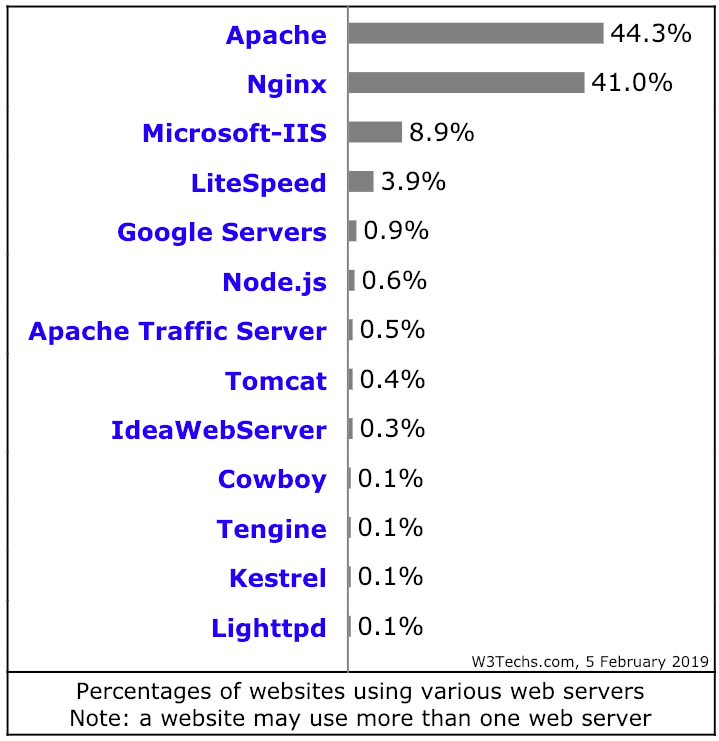
|
-
Many large software companies have either their own Web server or their own modified version of Apache (notably, GWS for Google).
-
nginx and lighthttpd are lighter (i.e., less feature-rich, but faster in some contexts) than Apache.
-
The versions of Microsoft IIS released with consumer versions of Windows are very limited.
|
Web search engines
- A large number of different search engines, with market shares varying a lot from country to country.
- At the world level:
- Google vastly dominating (around 80% of the market; more than 90% market share in France!)
- Yahoo!+Bing still resists to its main competitor (around 10% of the market)
- In some countries, local search engines dominate the market
- Baidu with 75% in China,
- Naver in Korea,
- Yahoo! Japan in Japan,
- Yandex in Russia
- Other search engines mostly either use one of these as backend (e.g., Google for AOL) or combine the results of existing search engines
- Many others: DuckDuckGo, Exalead, …
What is Web Content?
- Textual, visual or aural content experienced when using a browser
- «Web Page»
- «Web Site»
- «Web Application»
- A mix of multiple languages and file formats
- Used by the client (don’t mix with server-side languages)
- Each with its own usefulness (HTML, CSS, JS …)
- Hierarchically nested: e.g. CSS content in HTML content
- Referencing each other: hyperlinks, e.g. JS content referenced from HTML content
Statistics
Languages of the Web
- HTML / XHTML
- Content structuration
- Basic rendering
- CSS
- Presentation instructions to render the HTML content
- Layout, animations, …
- SVG
- Presentation instructions to render rich graphical content
- JS
- Programmatic behavior to be added to HTML or SVG content
Additional Languages of the Web
- XML
- Data exchange, validation, …
- JSON
- MathML
- And many others (standards or not)
Example of mixed languages
<!DOCTYPE html>
<html>
<head>
<title>Hello</title>
<script>
window.onload=function(e) { alert("Page loaded!"); };
</script>
<style type="text/css">
body { width: 30%; margin: auto; }
p {
font-size: 30px;
font-family: sans-serif;
}
</style>
</head>
<body>
<p>
<img src="image01.png" style="float: left; margin-right: 5px" onclick="alert('Hello');" alt="an image"/>
This is a simple image, but next is a vector graphics image
<svg style="float: right; width: 100px; height: 100px">
<rect rx="5" width="50" height="50" fill="lightblue" onclick="alert('Rect click');"/>
</svg>
</p>
</body>
</html>
Tools to create web content
- After 40 years, not one good universal HTML editor yet !
- General purpose tools
- Text Editor (Atom, Sublime …)
- Integrated Development Environment (Visual Studio, Eclipse …)
- Specific Tools
- DreamWeaver
- Brackets
- Aptana
- …
- Code playgrounds
The World Wide Web Consortium (W3C)
![]()
- International consortium
- 460 members
- Created in 1994, by Tim Berners-Lee
- Produces public and « royalty-free » specifications
- Thanks to a specific patent policy
- Follows a specific standardization process
- With snapshot versions (i.e. stable reference): CR, PR, REC
- With multiple intermediate drafts: Editor’s draft, WD, FPWD
Web Content
A Lot of W3C recommendations
![]()
Documentation
![]()
Pause
What do you need to create web content ?
Pause / Answer
- a web server (see previous pause)
- some content (text with style, images, videos, sounds, etc)
- a way to create an HTML page
- an editor with export to HTML
- or knowledge of HTML and a simple text editor
- possibly a validator to check your content is following standards, that it is accessible, that the media are not too big for download or too poor quality…
- some way to upload your production onto the web server
Web Browsers
![]()
What is a browser?
- Processing of Web Resources
- Downloading of HTML/JS/CSS/Images/Videos … using Internet Protocols
- Sequential/Syncronous vs. Parallel/Asynchronous
- Rendering (aural and visual)
- Handling dynamicity
- Reacting to user interactions
- Reacting to network conditions
- TCP Congestion, Streaming, … -Processing animations
Browsers categories
- Desktop
![]()
![]()
- Mobile
![]()
![]()
![]()
- Embedded (TV, cars, …)
- Text-only
Browser Wars
![]()
Browser History
- Long history of browsers
- Rapid evolution recently
- Next versions of major browsers very often
- Ex: Chrome release a new version every 6 weeks
- Ex: Firefox 5 (June 2011), Firefox 25 (Oct. 2013)
- Browsers are converging in standards support
Browser Processing Cycle
![]()
- Loading:
- creating a memory representation from input
- Compositing:
- applying styles, interactivity (scripting), animations, synchronizing media elements … to produce static data to be rendered
- Rendering of static data
- Converting text to pixels, vector graphics to pixels, applying graphical effects
- Management of graphics card, video card, sound card
- Performances:
- High quality rendering, frame rate, reactivity, memory consumption
Pause
How should you choose your browser ?
Pause / Answer
- standard: you should see/experience no difference
- fast: obvious
- not a memory hog: so that you can use it at the same time as all your other applications (the web browser is now the biggest application on my machine)
- has all the extensions you need: e.g. password manager, ad block, scripting, your video streaming provider…
- helps you reduce tracking
- does not lock you into a silo (e.g. Google, Apple, Microsoft, Amazon…)
HTTP
![]()
- Hyper Text Transfer Protocol, standardized by IETF
- Application protocol at the basis of the World Wide Web
- history & versions:
- HTTP (1991, proposed by Tim Berners-Lee),
- HTTP/1.0 (1996, initial version, RFC 1945),
- HTTP/1.1 (1997, current deployments, RFC 2068 and 2616),
- HTTP/2.0 (2015, latest version, in deployment, RFC 7540)
- Client/server protocol
- The client is a “User-Agent” (Firefox, wget, curl …)
- HTTP servers: Apache, Microsoft IIS, node.js, …
- Protocol used to download resources
Relative URLs
- With respect to a context (e.g., the URL of the parent document, the base URL)
- If context is :
https://www.example.com/toto/index.html
| /titi |
https://www.example.com/titi |
| tata |
https://www.example.com/toto/tata |
| #tutu |
https://www.example.com/index.html#tutu |
Identifying Web Resources
- File/URL extension
- Resources may not have one, or it may be wrong
- Ex: http://www.example.org/
- Ex: http://www.example.org/generate.cgi?user=12
- Not reliable!
- Sniffed type
- E.g. use of ‘magic number’ (registered in MIME type)
- Ex: “47 49 46 38 37 61” GIF89a
- E.g Detection of file header (XML)
- May be abused
- MIME type or Internet Media Type
- Used in HTTP Content-Type header
- ‘/’ (‘;’ parameters )*
- 5 major types: audio, video, image, text, application
- Subtypes specific to a payload (‘x-…’ are proprietary)
- Should be trusted
HTTP Messages
- Message = Header + Body
- Textual header (not necessarily for the resources)
- Message type = Requests or responses
- Request=Method+URL+ProtocolVersion+Header(+data)
- Method
- GET
- POST
- HEAD
- OPTIONS
- PUT
- DELETE
- TRACE
- CONNECT
- PATCH
- Response=ProtocolVersion+Response Code+Header+Resource
GET
- Simplest type of request.
- Possible parameter are sent at the end of a URL, after a ‘?’
- Not applicable when there are too many parameters, or when their values are too long (total length < 2000 chars).
- Example:
- URL in the browser
http://www.google.com/search?q=hello
- Corresponding HTTP Request
GET /search?q=hello HTTP/1.1
Host: www.google.com
POST
- Method only used for submitting forms.
- Example:
POST /php/test.php HTTP/1.1
Host: www.w3.org
Content-Type: application/x-www-form-urlencoded
Content-Length: 100
type=search&title=The+Dictator&format=long&country=US
Parameter encoding
- By default, parameters are sent (with GET or POST) in the form:
name1=value1&name2=value2
- special characters (accented characters, spaces… ) are replaced by codes such as +, %20
- This way of sending parameters is called
application/x-www-form-urlencoded.
- For the POST method, another heavier encoding can be used (several lines per parameter)
- similar to the way emails are built: mostly useful for sending large quantity of information.
- Encoding named
multipart/form-data.
Response Codes
- Success (2xx)
- Redirections (3xx)
- Permanent redirection (301)
- Temporary redirection (302)
- No modification (304)
- …
- Request Errors (4xx)
- Bad request (400)
- …
- Forbidden(403)
- Not found (404)
- Server Errors (5xx)
Identifying clients/servers
- « User Agent »
- Identifier string exchanged in HTTP
- Browser name, rendering engine,
- Used to
- Work around known bugs
- Serve tailored content (e.g. smartphone version)
- User Agent detection vs. Feature detection
Mozilla/5.0 (Windows NT 6.1; WOW64; rv:15.0) Gecko/20120427 Firefox/15.0a1
Mozilla/5.0 (Windows NT 6.2; WOW64) AppleWebKit/537.36 (KHTML, like Gecko) Chrome/32.0.1663.2 Safari/537.36
Mozilla/5.0 (MSIE 9.0; Windows NT 6.1; Trident/5.0)
Opera/9.80 (Macintosh; Intel Mac OS X; U; en) Presto/2.2.15 Version/10.00
Mozilla/5.0 (iPhone; U; CPU iPhone OS 4_3_2 like Mac OS X; en-us) AppleWebKit/533.17.9 (KHTML, like Gecko) Version/5.0.2 Mobile/8H7 Safari/6533.18.5
Server: Apache/2.0.59 (Unix) mod_ssl/2.0.59 OpenSSL/0.9.8e PHP/5.2.3
Authentication
- HTTP allows for protecting access to a Web site by an identifier and a password
- Warning: (most of the time) the password goes through the network uncrypted (but for instance, just encoded in Base64, revertible encoding)
GET ... HTTP/1.1
Authorization: Basic dG90bzp0aXRp
- HTTPS (variant of HTTP that includes encryption, cryptographic authentication, session tracking, etc.) can be used instead to transmit sensitive data
Content Negotiation
- A Web client can specify to the Web server:
- the content type it can process (text, images, multimedia content), with preference indicators
- the languages prefered by the user
- The Web server can thus propose different file formats, in different languages.
- In practice
content negociation on the language works, and is used,
Accept: text/html,application/xhtml+xml,application/xml; q=0.9,*/*;q=0.8
Accept-Language: fr,fr-fr;q=0.8,en-us;q=0.5,en;q=0.3
content negociation on file types does not work well because of bad default configuration of some browsers.
Cookies
- Information, as key/value pairs, that a Web server asks a Web client to keep and retransmit with each HTTP request (for a given domain name).
- Can be used to keep information on a user as she is visiting a Web site, between visits, etc.: electronic cart, identifier, and so on.
- Practically speaking, most often only stores a session identifier, connected, on the server side, to all session information (connected or not, user name, data. . . )
- Simulates the notion of session, absent from HTTP itself
- Limited in size
Set-Cookie: session-token=RJYBsG//azkfZrRazQ3SPQhlo1FpkQka2; path=/; domain=.amazon.de; expires=Fri Oct 17 09:35:04 2008 GMT
Cookie: session-token=RJYBsG//azkfZrRazQ3SPQhlo1FpkQka2
Byte-ranges
- The client can ask for only a portion of the file
- This is useful if the download is interrupted
Range: bytes=0-42
Conditional downloads
- A client can ask for downloading a page only if it has been modified since some given date.
- Most often not applicable, the server giving rarely a reliable last modification date (difficult to obtain for dynamically generated content!).
If-Modified-Since: Wed, 15 Oct 2008 19:40:06 GMT
304 Not Modified
Last-Modified: Wed, 15 Oct 2008 19:20:00 GMT
Originating URL
- When a Web browser follows a link or submits a form, it transmits the originating URL to the destination Web server.
- Even if it is not on the same server!
Referer: http://www.google.fr/
Persistent connection / Keep-alive
- Ability to reuse the same TCP Connection for multiple HTTP requests
- But not full duplex: exchange 1 (GET file1) has to be finished to start exchange 2 (GET file2)
Pipelining
- Make multiple HTTP requests in parallel, receive in sequence
- Head of line blocking problem
- Parallel TCP connections: often rejected by servers
HTTP/2
- Initially developped/deployed by Google as the SPDY protocol
- 2009 - SPDY 1
- 2010 - Google Chrome
- 2011 - Twitter.com, Google.com
- 2012 - Apache, Nginx, Facebook, F5, Wordpress
- 25/09/2012 - HTTPBis > SPDY > HTTP2
- 2015 - HTTP2 Draft 17
- 2015 - HTTP2 Approved
- Developped to reduce latency and adapt to Web pages requiring many documents/resources
- Backward compatibility with HTTP/1.1, but with
- Upgrade mechanism
- Frames are binary
- Header compression
- Advanced keep-alive/pipelining with data multiplexing
- full-duplex HTTP requests/responses (no head-of-line blocking)
- push content
WebSocket
- New protocol, built on top of TCP (RFC 6455):
- ws://example.com/path/to/ws
- wss://example.com/path/to/ws
- Initiated by the client, but full-duplex message-based communication
- Communication starts with HTTP GET with Upgrade on port 80/443
- Used for server-sent events (no more long-polling)
- Can exchange text or binary messages
- Can replace AJAX
- Allows the server to send messages at any time after the initial client connection
WebSocket in practice
- WebSocket protocol is an extension of the HTTP protocol
- client-side:
const connection = new WebSocket("ws://"+location.host);connection.onmessage = function(msg) {...};connection.send(...);
- server-side:
- WebSocket server is created from an HTTP server
const wsServer = new WebSocketServer({httpServer: server});wsServer.on('request', processRequest);
function processRequest(request) {
const connection = request.accept(null, request.origin);
connection.on('message', (o) => ...);
connection.on('close', () => ...);
connection.on('error', (o) => ...);
connection.send(...);
}
Pause
What happens between client and server on the web ?
Pause / Anwser
- download of text and resources
- upload of text and resources
- exchange of admin info on client and server in text, some of it inside the URLs
- the server stores context on the client (cookie)
- all communication in clear unless encrypted with HTTPS
- optimisations are possible: caching, better protocol
Crawling
- Crawlers, (Web) spiders, (Web) robots:
- autonomous user agents that retrieve pages from the Web
- ex: Scrapy
- Basics of crawling:
- 1. Start from a given URL or set of URLs
- 2. Retrieve and process the corresponding page
- 3. Discover new URLs (cf. next slide)
- 4. Repeat on each found URL
- Termination condition
- No real condition: need to refresh content
- Limit the number of pages?
- Size of the Web: at least 4.62 billion pages (source: Indexed Web)
- Graph-browsing problem
- deep-first: not very adapted, possibility of being lost in robot traps
- breadth-first, with priority for popular sites
- combination of both: breadth-first with limited-depth deep-first on each discovered website
Sources of new URLs
- From HTML pages:
- hyperlinks <a href=“…”>
- media links <img src=“…”> <embed src=“…”> <object data=“…”> <video src=“…”> …
- nested documents <frame src=“…”> <iframe src=“…”>
- JavaScript links window.open(“…”)
- etc.
- From other hyperlinked content (e.g. PDF, …)
- From non-hyperlinked URLs (in text files, in HTML text content, …)
- From Sitemaps
Scope of a crawler
- Goals:
- Limit the size of the crawled content, to important pages
- Avoid robot traps
- Filter by DNS domains: easy filtering of URLs
- Filter by a given topic: focused crawling techniques [Chakrabarti et al., 1999, Diligenti et al., 2000] based on classifiers of Web page content and predictors of the interest of a link.
Identifying duplicates
- Problem:
- Identifying duplicates or near-duplicates on the Web to prevent multiple indexing
- trivial duplicates: same resource at the same canonized URL:
http://example.com:80/toto
http://example.com/titi/../toto
- exact duplicates
- identification by hashing
- near-duplicates:
- more complex!
- timestamps, tip of the day, etc.
Identifying duplicates: Hashing
- Definition:
- A hash function is a deterministic mathematical function transforming objects (numbers, character strings, binary. . . ) into fixed-size, seemingly random, numbers. The more random the transformation is, the better.
Identifying duplicates: near-duplicates
- Edit distance.
- Count the minimum number of basic modifications (additions or deletions of characters or words, etc.) to obtain a document from another one.
- Good measure of similarity, and can be computed in O(mn) where m and n are the size of the documents.
- Does not scale to a large collection of documents (unreasonable to compute the edit distance for every pair!).
- Shingles.
Idea: two documents similar if they mostly share the same succession of k-grams (succession of tokens of length k).
Example:
I like to watch the sun set with my friend.
My friend and I like to watch the sun set.
S ={i like, like to, my friend, set with, sun set, the sun, to watch, watch the, with my}
T ={and i, friend and, i like, like to, my friend, sun set, the sun, to watch, watch the}
Crawling architecture: Ethics
- Per-server exclusion: robots.txt at the root of a Web server.
User-agent: *
Allow: /searchhistory/
Disallow: /search
- Per-page exclusion (de facto standard). <meta name=“ROBOTS” content=“NOINDEX,NOFOLLOW”>
- Per-link exclusion (de facto standard). <a href=“toto.html” rel=“nofollow”>Toto
- Avoid Denial Of Service (DOS)
- wait 100ms/1s between two repeated requests to the same Web server
Crawling architecture: Parallel Processing
- Network delays, waits between requests:
- Per-server queue of URLs
- Parallel processing of requests to different hosts:
- multi-threaded programming
- asynchronous inputs and outputs (select, classes from java.util.concurrent): less overhead
- Use of keep-alive to reduce connexion overheads
Crawling architecture: Refreshing URLs
- Content on the Web changes
- Different change rates:
- online newspaper main page: every hour or so
- published article: virtually no change
- Continuous crawling, and identification of change rates for adaptive crawling: how to know the time of last modification of a Web page?
Summary of this lesson
- Internet, the Web, protocols, IP, domain names and DNS
- client-server architecture, servers, search engines
- web content, languages and formats, creation tools, W3C
- web browser, history, architecture
- HTTP protocol, URLs, download/upload, cookies, HTTP2
- crawling