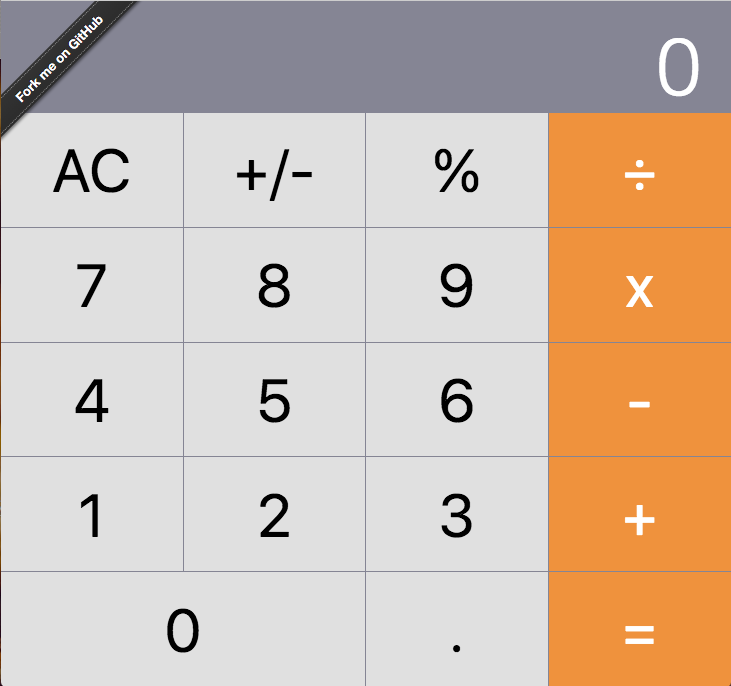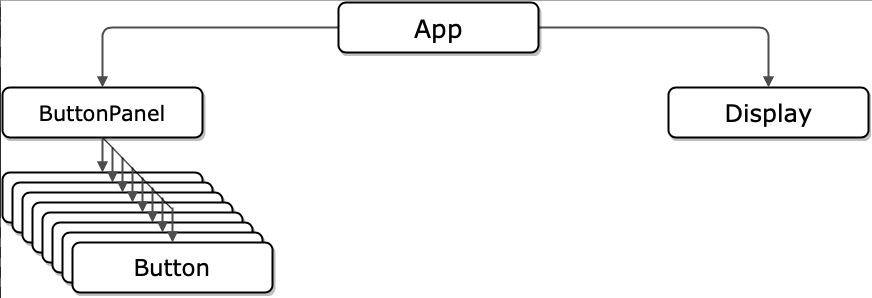Introduction
- JS is a very fast changing environment, everything changes in 2 years
- jQuery was the first framework, a ground breaker
- Other early frameworks have all died: prototype, mootools, yui, dojo…
- Other functions have been integrated in frameworks
- link to a database, marshalling / unmarshalling
- responsive design
- JS module management
- compilation
- …
jQuery
- Manage the differences between browsers
- Develop faster, less verbose,
- Facilitate DOM manipulations, CSS selectors
- Manage mobile screen/feature differences
- Add UI sugar (including animations), through plugins
- A few tens of Kb
- CONS:
- Opinion: horrible syntax: $
- Encourages spaghetti code that is hard to debug: e.g. impossible to debug CSS if jQuery changes CSS on-the-fly
- It is easy not to follow good practices
- No high level abstraction
- Opinion: No logic in the API, e.g. a return value can be a single value or an array, depending on context
- PROS:
- Huge success, used everywhere
- Lots of very vocal fans
- Lots of variants and refactored versions
Common Notions in Modern Libraries
- Modules and manifest
- Compilation, obfuscation, minifier
- HTML+CSS+JS components
- Communication and async code
- Binding
- JS Dialects
- Routing
Notion 1: Modules and manifest
- Need for encapsulation: the notion of private in Java
- Closure:
- The closure is a function call.
- The variables and functions defined in a closure are not visible outside.
- The return value of the closure makes variables and functions accessible outside.
- The closure call parameters allow you to inject dependencies that can remain hidden.
- The closure continues to exist as long as there is a pointer to his space.
- The manifest is a documentation of everything that goes in or out out of a module / closure.
function checkscope() {
var scope = "local scope";
function f() { return scope; }
// 'f' is a closure around 'scope'
return f;
}
var x = checkscope(); // x is a function
x(); // → "local scope"
Example of manifest
{
"name": "mpat",
"version": "1.0.1",
"description": "",
"main": "webpack.config.js",
"scripts": {
"dev": "NODE_ENV=dev webpack-dev-server --content-base react_src --host 127.0.0.1 --port 8888",
"build": "NODE_ENV=production webpack --progress",
...
},
"author": "",
"license": "ISC",
"dependencies": {
"axios": "^0.15.3",
"babel-core": "^6.26.0",
...
"react": "15.3.1",
...
"redux": "^3.7.2",
...
"webpack": "^1.13.1",
}
}
Modules, Node.js and the browser
- Node.js + npm: a lot of very professional modules
- Node.js: Chrome’s JS interpreter, packaged as a python interpreter
- npm: package manager, equivalent of pip in python or gem in Ruby
- What about the browser?
- A module management framework … there are many
- Require.js: import require.js, then a manifest, then everything is loaded (2 script objects)
- webpack: a kind of compiler + linker that generates a big chunk of JS
- In the scope:
- ES6, not everywhere … sometimes translated into ES5 > ES3
- babel to handle all dialects
- JSX to edit in HTML-like syntax
- There is now a big cost of entry into a JS project: module environment, packaging, dialects …
Notion 2: Compilation, Obfuscation, Minifier
- The problem is less serious on the server side/node.js: use require() or import
- Many scripts to import into the HTML page -> 1 only
- Large number of hierarchical dependencies
- Example of my last project: 655 module dependencies
- Order of loading
- Dependency additions, vulnerabilities
- Single loading
- Reduce the size and the loading time
- Compress / Minify
- Remove the useless
- Protect the code (bof)
- Need a manifest that documents the module and its dependencies: package.json
- Many different systems, but it converges
Notion 3: Components and templates
- A component is a coherent set of HTML + CSS + JS for a function
- More dependencies on other components
- Some frameworks do as much as possible in JS, others separate structure, content, style and code well
- The HTML part can be seen as a template
Notion 4: Communication and asynchronous code
- As soon as a request goes through the Internet, the answer comes later and you should not wait because waiting would block other browser processes.
- Callback method
Async: Promise
function get(url) {// Return a new promise.
return new Promise(function(resolve, reject) {
var req = new XMLHttpRequest();
req.open('GET', url);
req.onload = function() {
if (req.status == 200) {
resolve(req.response);
// Resolve the promise with the response text
} else {
reject(Error(req.statusText));
// Otherwise reject with the status text
}};
req.onerror = function() { // Handle network errors
reject(Error("Network Error"));
}
req.send(); // Make the request
});
}
get('story.json').then(
function(response) { console.log("Success!", response); },
function(error) { console.error("Failed!", error); });
Notion 5: Binding
One-way vs two-way data binding
- Make the link between model variables and views
- There may be a need for a link in one direction and / or the other
![]()
Notion 6: JS Dialects
- JSX
- HTML-like markup to define the HTML in the JS
- Allows the UI to be described within the JS code
- Combines templating and JS
- Can be translated on the fly
- TypeScript
- JS with variable and function types
- OO, enum, generics, any
- Complicated … but in Angular
- CoffeeScript (losing speed)
- All “can” be compiled in ES3 and ES5
Notion 7: Routing
- Routing is usually on the server side
- Map URLs of a server
- / routed to the intro
- /docs routed to a webspace with docs
- /restServ … routed to a REST service with urls like /RestServ/obj1/obj2/param/param2
- /formResp … routed to a service that responds to an HTML form (?par=val&par2=val2)
- It can be complicated, dynamic …
- Angular provides routing between views
Introduction to a few frameworks
- Bootstrap:
- Origin: Twitter and the need for “responsive” (mobile, tablet, desktop)
- One page, only predefined components
- CSS Framework
- React + Redux:
- Origin: Facebook and their need to have plenty of components active on the screen
- MV (c) multi component, multi thread
- A state and a binding update cycle
- Less framework and more library
- One-way binding
- React Native and React Navigation
- Angular:
- Origin: Google
- Full MVC, multi component, multi views
- A rigid project structure (with CLI support)
- Two-way binding
- D3.js: data visualization, origin: Stanford
Bootstrap
Content
- CSS compatibility between browsers (reset of different defaults)
- 12 columns grid system for layout
- Multi-screen support (responsive design)
- The mobile has priority over the desktop
- Full of cool and easy to use widgets
- Plugins (dialogs, tabs, carousel, tooltips …)
Load Bootstrap from a CDN
<link href="https://maxcdn.bootstrapcdn.com/bootstrap/3.3.7/css/bootstrap.min.css" rel="stylesheet"/>
<script src="https://maxcdn.bootstrapcdn.com/bootstrap/3.3.7/js/bootstrap.min.js"></script>
<meta name="viewport" content="width=device-width, initial-scale=1.0, maximum-scale=1.0, user-scalable=no"/>
Layout
![]()
How to use the grid
<div class="row">
<div class="col-md-4">
<!-- content -->
</div>
<!-- 8 columns remaining -->
</div>
- col-xs-[num] no max size
- col-sm-[num] up to 750px
- col-md-[num] up to 970px
- col-lg-[num] up to 1180px
<div class="row">
<div class="col-md-4 col-xs-6">
<!-- content -->
</div>
<div class="col-md-8 col-xs-6">
<!-- content -->
</div>
</div>
Introduction to a few frameworks
- Bootstrap:
- Origin: Twitter and the need for “responsive” (mobile, tablet, desktop)
- One page, only predefined components
- CSS Framework
- React + Redux:
- Origin: Facebook and their need to have plenty of components active on the screen
- MV (c) multi component, multi thread
- A state and a binding update cycle
- Less framework and more library
- One-way binding
- Angular:
- Origin: Google
- Full MVC, multi component, multi views
- A rigid project structure (with CLI support)
- Two-way binding
- D3.js: data visualization, origin: Stanford
React
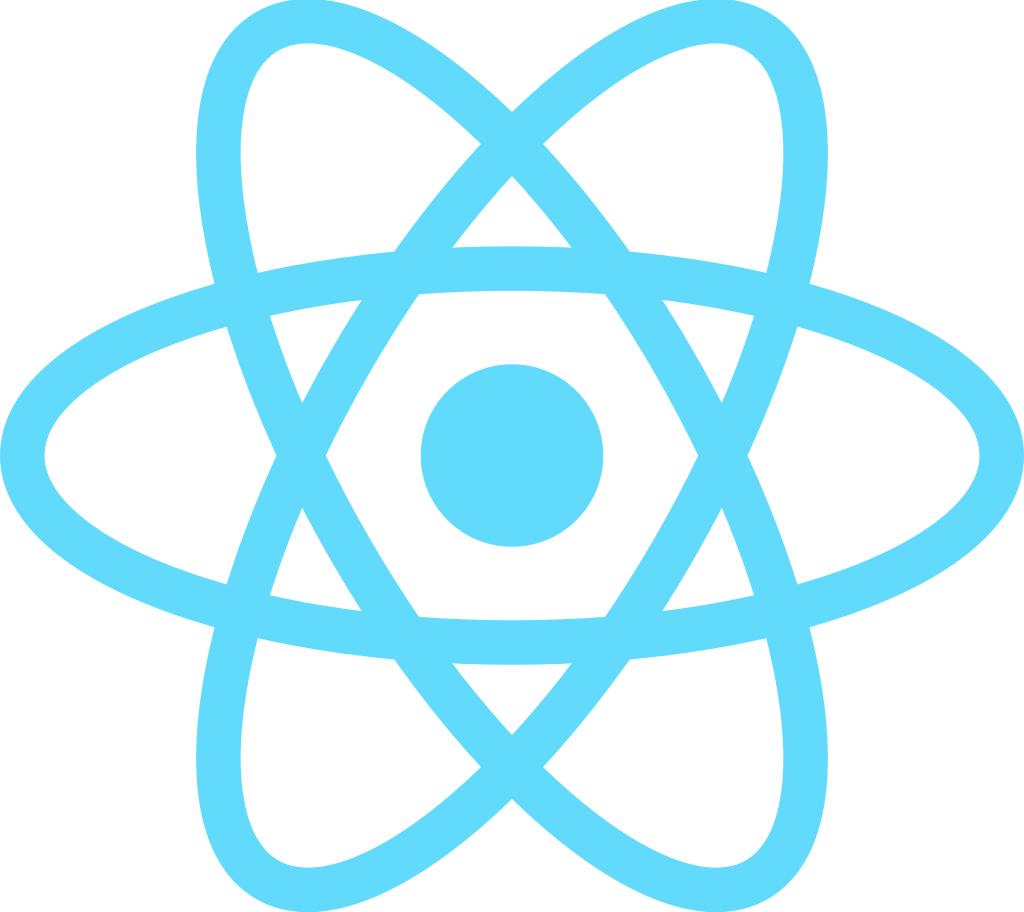
- Assumes DOM is slow (apparently true)
- At each change, React recreates a rendering tree (in JS)
- Makes a diff with the previous tree and applies the diff to the DOM
- Data flows from parent component to children by props
- Component life cycle: component[Will|Did][Unm|M]ount()
- As soon as it is necessary to modify data, use the state / Redux
- In theory, React is usable alone
- In practice, use with Redux (or another state manager)
- Management of the state of the component: setState() (asynchronous and managed as an event)
- It is possible to insert React in existing HTML and even having lots of little bits of React in HTML, bits all connected to some piece of the Redux store
React+Redux
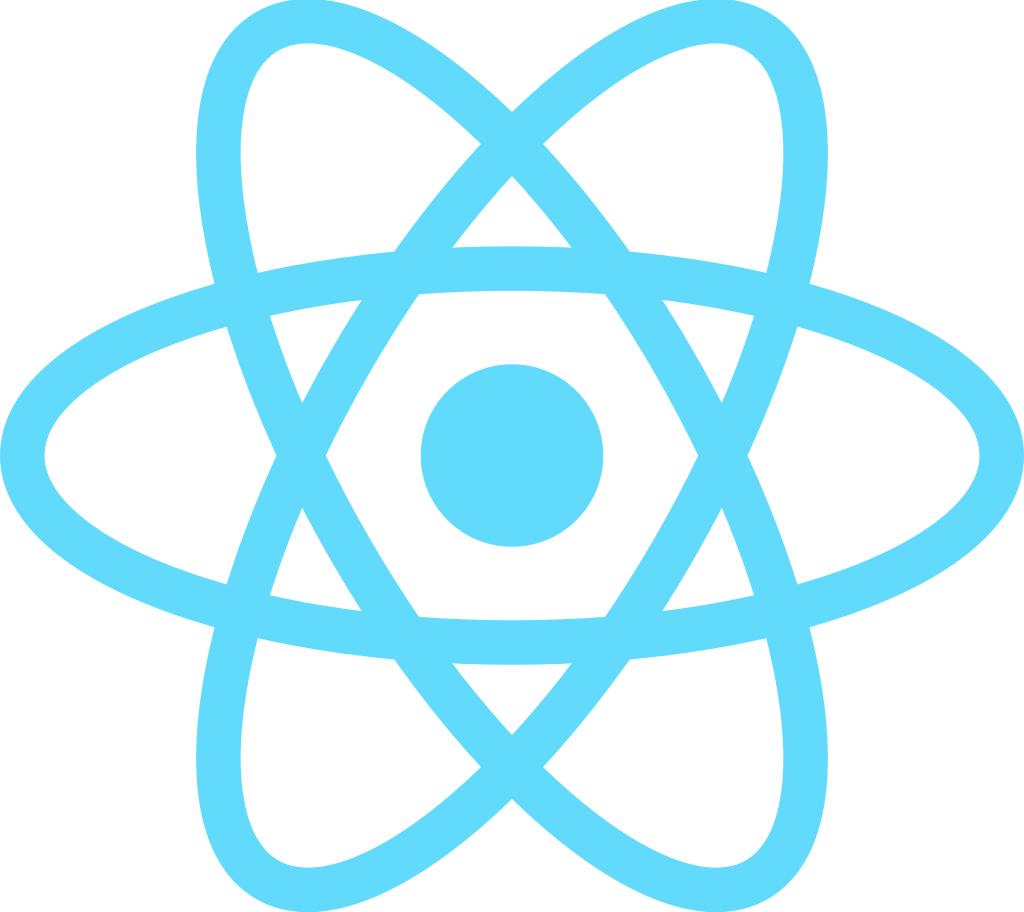
- React: the components
- Redux: the data flow and the state
- Actions: React components that need to change something call (dispatch) actions (like events)
- Reducers: actions are processed (asynchronously) by reducers: state + action –> new state
- Store: the state and the reducers form the store (unique), to which the components subscribe to have subsets of the state
- Do not keep data out of the store
- The state of the components is ephemeral, unlike the state of the store
- Do not try to change the DOM, the DOM will be modified at the next change of state of the store
- Do not try to understand how it works (poorly documented)
- Do not modify a “props” (parameters of the component)
- Do not reorder the objects in the state, this breaks the optimizations
- Yes, we must always copy objects even if it seems useless
- The performances are very good despite everything
React and JSX
- JSX is designed so that everything can be done in the JS, even the HTML
- Parametric content: insert variables / expressions between {}
- Loops / tables: build a JS chart
- A component receives a list of parameters: props
- and passes some props to subcomponents
- An example of JSX:
export function BooleanInput({ label, label2, onChange,
value = '', placeholder = '' }) {
return (
<div className="boolean-input">
{label} {label && <br />}
{label2} {label2 && <br />}
<input type="checkbox"
placeholder={placeholder}
checked={value}
onChange={onChange}
/>
</div>
);
}
React example
- iOS Calculator – https://github.com/ahfarmer/calculator – Example to run
- File structure
- package.json
- src / index.js that connects the HTML with the main component
- the components
- in each component, render, propTypes, handleClick
- the logic
- Initialized with create-react-app
Redux: One-Way Binding
Tons of asynchronous components that all change the state in // = hell to debug
- The choice of Redux: component –> action –> reducer –> store –> component
- The store is a single object, an array of model objects (MVC)
- An action is an event whose semantics belong to the application, with parameters
- A reducer takes a type of action and a state / store and makes a new state (copy). It is therefore necessary to have one reducer per type of action existing in the application
- Flow:
- Interaction in the DOM
- A listener JS reacts and launches an action (queuing wait)
- The actions are handled by the reducers and the state is updated
- The DOM is updated from the state
- The starting DOM is not the same as the updated DOM
- To note:
- The first choice of Flux was in the same direction (a store)
- There is an automatic competitor at Redux, MobX …
- In the Two-Way binding, there are listeners and updates in both directions.
React Native and React Navigation
- React Native
- extension of React to create native apps for major stores (iOS, Android)
- uses native widgets/components when possible
- mostly achieves similar experience on all phones
- a server observes your working directory and feeds your phone as you design and debug the app
- a React Native tool compiles the app for the target system, removing the need for a server, then the target system platform is used to compile the native app
- React Navigation
- manages multiple pages with the same webapp (change page, tabs, drawers, etc)
Introduction to a few frameworks
- Bootstrap:
- Origin: Twitter and the need for “responsive” (mobile, tablet, desktop)
- One page, only predefined components
- CSS Framework
- React + Redux:
- Origin: Facebook and their need to have plenty of components active on the screen
- MV (c) multi component, multi thread
- A state and a binding update cycle
- Less framework and more library
- One-way binding
- Angular:
- Origin: Google
- Full MVC, multi component, multi views
- A rigid project structure (with CLI support)
- Two-way binding
- D3.js: data visualization, origin: Stanford
Design Pattern: Decorator @name
- Function to add properties to an object
- Used to modify the object, for example to add properties
- To be used on a simple object, a function, a class …
function superhero(target)
target.isSuper = true;
target.power = "flight";
}
@superhero
class SuperMan() {}
console.log(SuperMan.isSuper) //true
Design Pattern: Dependency Injection
Fragility of certain classes
export class Car {
public engine: Engine;
public tires: Tires;
constructor() {
this.engine = new Engine();
this.tires = new Tires();
}
...}
Stronger code: I can change the engine type without modification of Car
export class Car {
public engine: Engine;
public tires: Tires;
constructor(public engine: Engine, public tires: Tires) {
this.engine = engine;
this.tires = tires;
}
...}
Dependency Injection
Pattern Factory OK but heavier and not OO
createCar() {
let car = new Car(this.createEngine(), this.createTires());
car.description = 'Factory';
return car;
}
Simplification
export class Car {
constructor(public engine: Engine, public tires: Tires) {}
...}
Usage of Dependency Injection
Service creation and declaration as injectable
import { Injectable } from '@angular/core';
import { HEROES } from './mock-heroes';
@Injectable()
export class HeroService {
getHeroes() { return HEROES; }
}
Declaration of use within the application
import { Component } from '@angular/core';
import { HeroService } from './hero.service';
@Component({...
providers: [ HeroService ],
...})
export class HeroesComponent { }
Use of the service
constructor(heroService: HeroService) {
this.heroes = heroService.getHeroes();
}
Angular

- Origin: Google (2009+)
- JS Dialect: TypeScript
- Claims to do as well as native web apps
- A command line helps to create the structure:
- components, modules, services
- a node.js server monitors your files and recompiles everything after every change
- A component manages a page end / screen
- A template is the HTML view on the component
- A service can be a lot of things: logger (provides a functionality), data (provides data), encrypt (provides calculation)
- Directives add
if, for and switch to HTML
- Decorators are used to indicate metadata for Angular
- Dependency Injection simplifies reuse of elements
- A life cycle to the Android for components
- Can be compiled to “native” iOS and Android applications
Template / HTML++
{{hero.name}}
<button (click)="onSave($event)">Save</button>
<button *ngFor="let hero of heroes">{{hero.name}}</button>
<div *ngIf="existsLetter">...</div>
<button [style.color]="isSpecial ? 'red' : 'green'">
<img [src]="heroImageUrl">
<form #heroForm (ngSubmit)="onSubmit(heroForm)"> ... </form>
Binding
{{hero.name}}
<button [disabled]="isUnchanged">...</button>
- from view to model, through event:
(click)="add(hero.name)"
on-click="add(hero.name)"
- both ways, for use in a form:
[(ngModel)]="hero.name"
bindon-ngModel="hero.name"
Angular Routing
const routes: Routes = [
{ path: '', component: HomeComponent },
{ path: 'path/:routeParam', component: MyComponent },
{ path: 'staticPath', component: ... },
{ path: '**', component: ... },
{ path: 'oldPath', redirectTo: '/staticPath' },
{ path: ..., component: ..., data: { message: 'Custom' } }
]);
const routing = RouterModule.forRoot(routes);
<a routerLink="/path">
<a [routerLink]="[ '/path', routeParam ]">
<a [routerLink]="[ '/path', { matrixParam: 'value' } ]">
<a [routerLink]="[ '/path' ]" [queryParams]="{ page: 1 }">
<a [routerLink]="[ '/path' ]" fragment="anchor">
Component Life Cycle
ngOnChanges(changeRecord) { ... }
// Called after every change to input properties and
// before processing content or child views.
ngOnInit() { ... }
// Called after the constructor, initializing input
// properties, and the first call to ngOnChanges.
ngDoCheck() { ... }
// Called every time that the input properties of a component
// or a directive are checked. Use it to extend change detection
// by performing a custom check.
ngAfterContentInit() { ... }
// Called after ngOnInit when the component's or directive's content
// has been initialized.
ngAfterContentChecked() { ... }
// Called after every check of the component's or directive's content.
ngAfterViewInit() { ... }
// Called after ngAfterContentInit when the component's view has been
// initialized. Applies to components only.
ngAfterViewChecked() { ... }
// Called after every check of the component's view. Components only.
ngOnDestroy() { ... }
Angular Component: typescript
import { async, ComponentFixture, TestBed } from '@angular/core/testing';
import { HeroesComponent } from './heroes.component';
describe('HeroesComponent', () => {
let component: HeroesComponent;
let fixture: ComponentFixture<HeroesComponent>;
beforeEach(async(() => {
TestBed.configureTestingModule({
declarations: [ HeroesComponent ]
})
.compileComponents();
}));
beforeEach(() => {
fixture = TestBed.createComponent(HeroesComponent);
component = fixture.componentInstance;
fixture.detectChanges();
});
it('should create', () => {
expect(component).toBeTruthy();
});
});
Introduction to a few frameworks
- Bootstrap:
- Origin: Twitter and the need for “responsive” (mobile, tablet, desktop)
- One page, only predefined components
- CSS Framework
- React + Redux:
- Origin: Facebook and their need to have plenty of components active on the screen
- MV (c) multi component, multi thread
- A state and a binding update cycle
- Less framework and more library
- One-way binding
- Angular:
- Origin: Google
- Full MVC, multi component, multi views
- A rigid project structure (with CLI support)
- Two-way binding
- D3.js: data visualization, origin: Stanford
D3.js
- Easily display data in a web page
- Retrieve geographic data to draw on a map
- Retrieve encrypted data to display in graphs
- Display editable graphs
- [Examples] (https://github.com/d3/d3/wiki/Gallery)
- All in JS, à la jQuery: we chain the calls which always return the object
var svg = d3.select("svg"),
width = +svg.attr("width"),
height = +svg.attr("height");
var simulation = d3.forceSimulation()
.force("link", d3.forceLink().id(function(d) { return d.id; }))
.force("charge", d3.forceManyBody())
.force("center", d3.forceCenter(width / 2, height / 2));
d3.json("miserables.json", function(error, graph) {
if (error) throw error;
...
Other frameworks
- VueJS:
- by a former Google employee
- seems lighter in many ways, more progressive
- looks like Angular without TypeScript
- Polymer.js:
- Google (again)
- Component library, not a complete framework
- Two-way binding
- Would look more like React
- Meteor.js:
- integrated with PhoneGap / Apache Cordova
- like the others + dev server
- can integrate React, Angular …
- Aurelia.js: (Microsoft)
- Ember.js: by the author of jQuery (?)
Which one ?
- If you work at Google: Angular
- If you love TypeScript: Angular (or React)
- If you love object-orientated-programming (OOP): Angular
- If you need guidance, structure and a helping hand: Angular
- If you work at Facebook: React
- If you like flexibility: React
- If you love big ecosystems: React
- If you like choosing among dozens of packages: React
- If you love JS & the “everything-is-Javascript-approach”: React
- If you like really clean code: Vue
- If you want the easiest learning curve: Vue
- If you want the most lightweight framework: Vue
- If you want separation of concerns in one file: Vue
- If you are working alone or have a small team: Vue (or React)
- If your app tends to get really large: Angular (or React)
- If you want to build an app with react-native: React
- If you want to have a lot of developers in the pool: Angular or React
- If you work with designers and need clean HTML files: Angular or Vue
- If you like Vue but are afraid of the limited ecosystem: React
- If you can’t decide, first learn React, then Vue, then Angular.
How to choose
- How mature are the frameworks / libraries?
- Are the frameworks likely to be around for a while?
- How extensive and helpful are their corresponding communities?
- How easy is it to find developers for each of the frameworks?
- What are the basic programming concepts of the frameworks?
- How easy is it to use the frameworks for small or large applications?
- What does the learning curve look like for each framework?
- What kind of performance can you expect from the frameworks?
- Where can you have a closer look under the hood?
- How can you start developing with the chosen framework?
- How old is the information on which I base my decision? (> 2 years == trash)
- You have to identify the “hard” constraints of your project
- There is no silver bullet
- OK to choose with your heart, your tastes, …
- OK to be wrong !
- Do not spend too much time choosing.
Summary of the lesson
- JS libraries, history, jQuery
- Common notions: modules, manifest, compilation, components, async, binding, dialects, routing
- Frameworks: Bootstrap, React, Angular, D3
- Other frameworks, how to decide

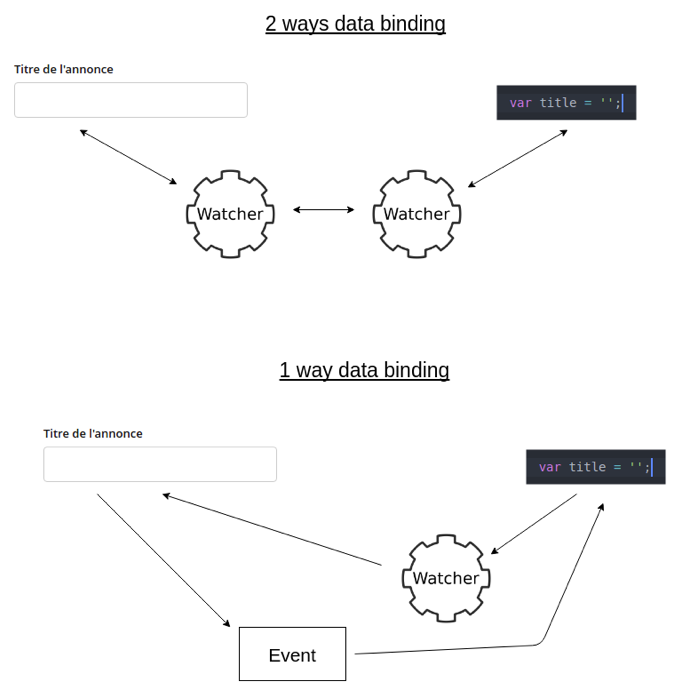
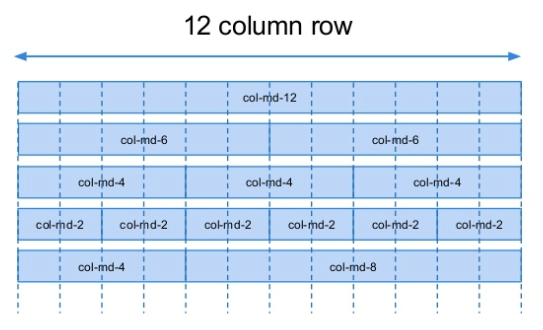
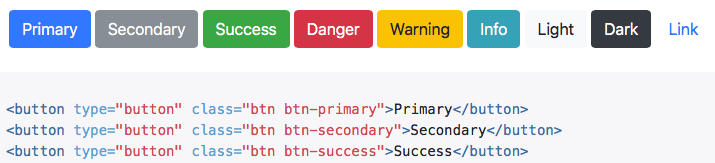
![]()
![]()